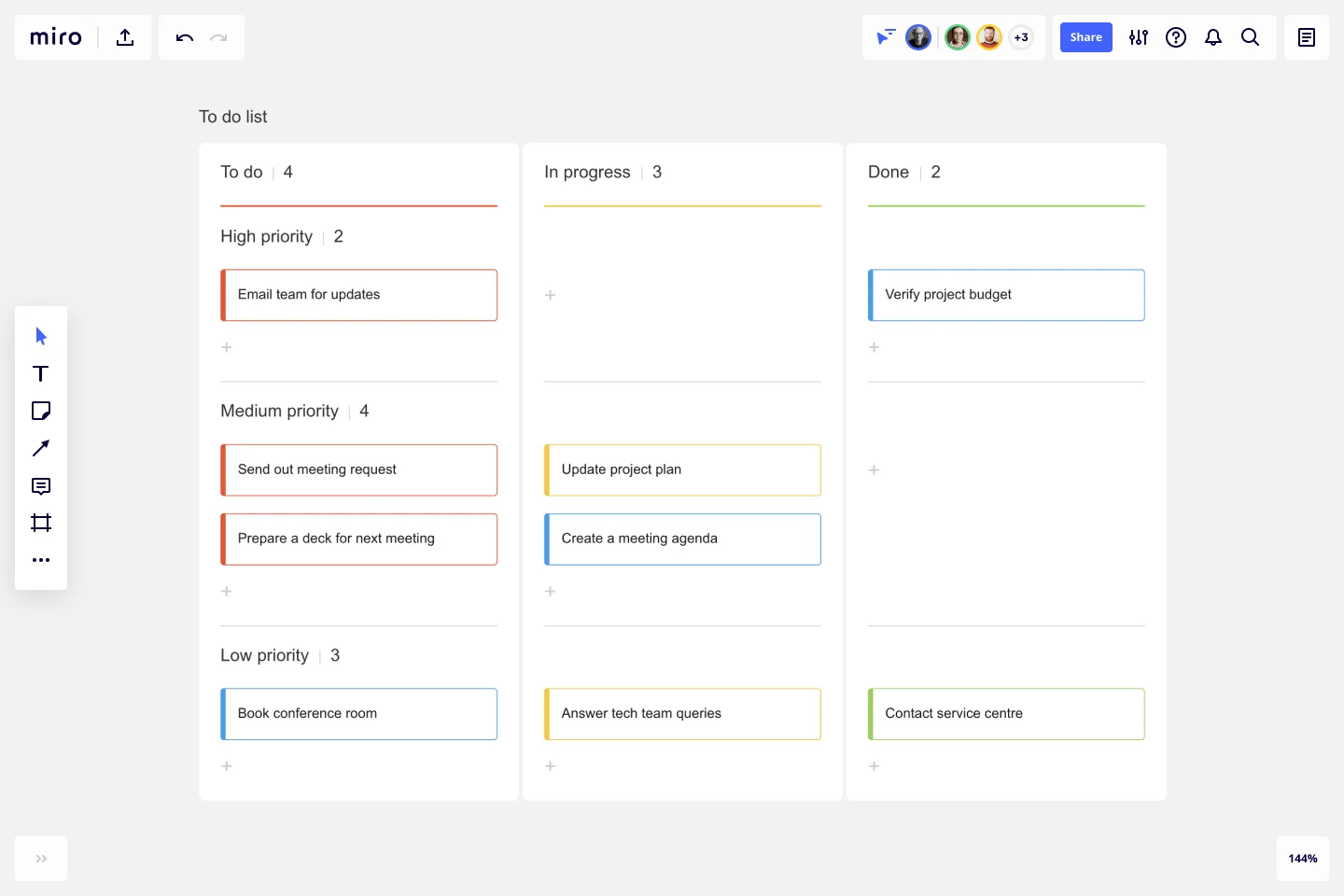To-do List Template
Organize, prioritize, and improve your work operations at an individual and team level with a To-Do List Template.
Trusted by 65M+ users and leading companies
About the To-Do List Template
Our To-Do List template provides a structure for teams and individuals that want to organize their workload. From work projects to homework assignments, the template offers guidance to create an efficient and methodical task list.
Before assigning projects and tasks to your team, it’s important to make sure you have organized your team’s workload efficiently. This can be accomplished using a To-Do List Template.
Read on to learn more about what a to-do list is, when you should use one, and how you can create one using our To-Do List Template.
What is a to-do list?
To-do lists are simple yet effective tools that can break down bigger tasks into smaller, concrete steps. They range from a daily task checklist to outlining all the tasks in an entire project. You can make a to-do list for any project anytime your team needs to get something done. Breaking down tasks into concrete steps helps your team reach your goals with ease.
What are the benefits of to-do lists?
There’s a reason why so many people find to-do lists helpful. Let’s take a look at some of the benefits:
Improve organization: To-do lists are a great way to organize tasks. From mundane, everyday activities to more difficult and complex tasks, a to-do list helps you structure your workload and organize everything in one location.
Increase focus: When you know what you have to do in the day ahead, you can focus on what needs to be done. If you don’t have a clear picture of what needs to be completed, you might struggle to focus.
Boost productivity: With an increase in focus, you’re likely to see an increase in productivity, too. Why? Because having a to-do list means you’ll spend less time figuring out what you need to do and more time getting things done.
Better prioritization: If you use our To-Do List Template, you’ll be able to prioritize tasks based on their level of urgency. That way, you know that you’re completing urgent tasks on time.
Offers a sense of accomplishment: There’s no denying it: ticking items off a list is a good feeling. And what better way to do that than with a to-do list?
Reduces stress: Using a to-do list to outline your tasks takes a weight off your mind. You know that everything is scheduled into your workweek, putting you in a much clearer headspace to focus on the tasks at hand.
When should you create a to-do list?
Ultimately, you should create a to-do list whenever you need to get a handle on your workload and organize your tasks. Let’s take a look at some examples.
If you’re feeling overwhelmed. It can feel pretty overwhelming when you have a lot of work in your schedule and no plan to work through them. This is where creating a to-do list can be useful. Outlining all your tasks and activities in a list can help you visualize when and how you’ll be able to get your work done. You can figure out what capacity you have and when you’re able to complete the tasks. As a result, you’ll stop yourself from feeling too overwhelmed by everything you have to do.
If you want to maximize your time. Planning your tasks and activities helps you be more efficient with your time. Your to-do list outlines everything you need to do, allowing you to focus your time and efforts on the right tasks. You won’t waste time on tasks that aren’t necessary.
If you have a lot of upcoming deadlines. When there are a lot of deadlines on the horizon, some of which might be conflicting, it can get tricky. To make sure you hit these deadlines, you can use a to-do list to schedule your tasks and note all your deadlines. As a result, you’ll have a clear picture of what you need to do and when you need to do it to reach your deadlines.
How to use the To-Do List Template
Here’s how you can create your own to-do list with Miro. Start by selecting the To-Do List template. If you already have a physical list, you can take a photo of it and upload it to the online board. If you don’t already have a list, you can start adding all your tasks into the template. Here’s an example of a daily to-do list:
Send an email update to the team: 9 a.m.
Call the design agency to finalize mockups: 11 a.m.
Touch base with recruiters about the new role: 2 p.m.
Meet with the engineering team: 4 p.m.
Assign your tasks to one of three columns: To Do, In Progress, and Done. Within these columns, you can further categorize your tasks by their level of urgency. You’ll be able to move tasks along the board to signify what stage they’re at when you start working.
You can customize this template to create the perfect structure for your list. You can upload files such as photos, videos, and documents to keep all relevant information in one place.
You can also add comments with feedback or questions and @mention your coworkers to send them a notification. They’ll be able to see any changes you make in real-time.
5 tips for creating a successful to-do list
1. Assign due dates: It’s too easy to make a list of tasks you need to accomplish and let it sit on your computer. To incentivize yourself to finish your tasks, try assigning due dates to each item on the list. That makes it simpler for you to track milestones, keep yourself focused, and make sure everything gets done.
2. Sort your list based on priorities: If you don’t have concrete deadlines for each task, you can also sort your list according to the urgency of each task. Put the more urgent tasks toward the top and work your way down. With our To-Do List template, you can categorize low, medium, and high priority tasks.
3. Revise your list daily: At the beginning or end of each day, take a look at your list. Move things around as new needs come up. Take the time to check things off.
4. Reward yourself for completing tasks: Some people like to assign rewards for finishing each task. To motivate yourself, try writing down the ways you plan to treat yourself when you finish something up.
5. Limit yourself to 3 to 5 tasks: We’ve all created a huge checklist for tasks at one time or another. It’s overwhelming to stare at a list with dozens of things you haven’t accomplished. Instead, limit yourself to bite-sized chunks of work and stick to 3 to 5 tasks you can get through in a day or a week.
How do I create a to-do list template?
Ultimately, it depends on the software you use. If you use a collaborative platform like Miro, you won’t need to create the template. You can simply choose our existing template and customize it to suit your needs. If you need a printable to-do list, you can download Miro’s template as a PDF file.
How many items should you put on your to-do list?
It’s completely up to you. It all depends on how much capacity you have and what your upcoming deadlines look like. Typically speaking, we’d suggest three to five tasks per day, but that depends on what the tasks are, how long they’ll take, and how difficult they are.
What’s the difference between a to-do list and a task list?
There’s not much difference. They both outline specific tasks that need to be completed by a certain time. However, a task list is generally the term used concerning a specific project.
Get started with this template right now.
Cynefin Framework Template
Works best for:
Leadership, Decision Making, Prioritization
Companies face a range of complex problems. At times, these problems leave the decision makers unsure where to even begin or what questions to ask. The Cynefin Framework, developed by Dave Snowden at IBM in 1999, can help you navigate those problems and find the appropriate response. Many organizations use this powerful, flexible framework to aid them during product development, marketing plans, and organizational strategy, or when faced with a crisis. This template is also ideal for training new hires on how to react to such an event.
Swimlane Diagram Template
Works best for:
Flowcharts, Diagrams, Workflows
A swimlane diagram shows you which stakeholders are responsible for each area of your critical processes. You can use it to understand current processes or plan new ones.
Funding Tracker Template
Works best for:
Kanban Boards, Operations
For many organizations, especially non-profits, funding is their lifeblood—and meeting fundraising goals is a crucial part of carrying out their mission. A funding tracker gives them a powerful, easy-to-use tool for measuring their progress and staying on course. And beyond helping you visualize milestones, this template will give you an effective way to inspire the public to donate, and help you keep track of those donors. It’s especially useful when you have multiple donations coming from a variety of sources.
Johari Window Model
Works best for:
Leadership, Meetings, Retrospectives
Understanding — it’s the key to trusting others better and yourself better as well. Built on that idea, a Johari Window is a framework designed to enhance team understanding by getting participants to fill in four quadrants, each of which reveals something they might not know about themselves or about others. Use this template to conduct a Johari Window exercise when you’re experiencing organizational growth, to deepen cross-functional or intra-team connections, help employees communicate better, and cultivate empathy.
Technology Product Canvas Template
Works best for:
Product Management, Roadmaps, Meetings
Originally created by Prem Sundaram, the Technology Product Canvas allows product and engineering teams to achieve alignment about their shared roadmap. The canvas combines agile methodologies with UX principles to help validate product solutions. Each team states and visualizes both product and technology goals, then discusses each stage of the roadmap explicitly. This exercise ensures the teams are in sync and everyone leaves with clear expectations and direction. By going through the process of creating a Technology Product Canvas, you can start managing alignment between the teams -- in under an hour.
Communications Plan Template
Works best for:
Marketing, Project Management, Project Planning
You saw the opportunity. You developed the product. Now comes an important step: Find your audience and speak to them in a way that’s clear, memorable, and inspiring. You need a communications plan—a strategy for controlling your narrative at every stage of your business—and this template will help you create a good one. No need to build a new strategy every time you have something to communicate. Here, you can simplify the process, streamline your messaging, and empower you to communicate in ways that grow with your business.