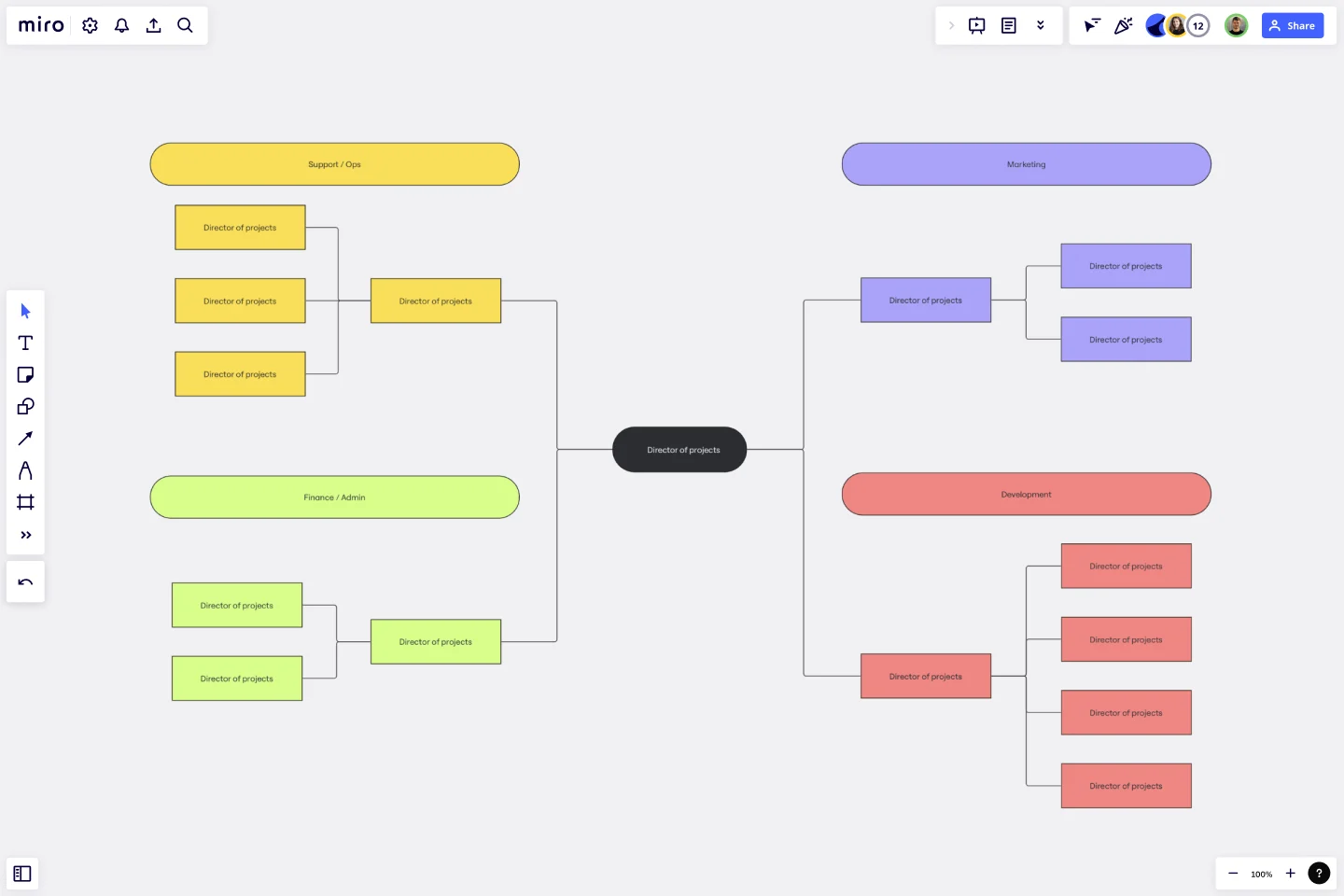Flat Org Chart Template
Promote effective communication and teamwork with the flat org chart template.
Trusted by 65M+ users and leading companies
About the Flat Org Chart Template
A flat org chart is a type of organizational structure that has relatively few levels of hierarchy or management between employees and top-level leadership. Visualizing this type of organizational structure is made easy with a flat org chart template. The template can be used as a starting point for building out a new team structure, or to represent an existing organization.
The flat org chart template emphasizes a horizontal structure. It showcases teams or roles without a complex chain of command. The template contains a few key components:
Central role/team: The core or primary team that other teams or roles revolve around.
Connected teams: Directly linked to the central role/team, these represent roles or teams with primary interactions.
Peripheral teams: These are roles or teams that might have fewer interactions but are still essential to the organization.
Connector lines: Lines connecting different roles or teams, indicating their relationships or interactions.
Using this template, one can quickly see how each role or team interacts with others, fostering a clearer understanding of relationships and collaborations.
How to use the flat org chart template
Start by opening the template, then take the following steps to customize it to suit your needs:
Start at the top: At the top of the chart, you'll typically find the highest-ranking executives, such as the CEO or President. With just a few clicks, you can edit team names, roles, and descriptions to fit your organization.
Expand as needed: In a flat organization, there may be only one or a few layers of middle managers or team leaders below the top leadership. Use automated diagramming features to add more layers to your flat org chart template as needed.
Add lines of reporting: Use arrows and connector lines to represent the lines of reporting or communication. In a flat organization, these lines may be relatively straightforward with minimal hierarchy.
Add context: Integrate any artifact on the board to offer more detail, such as team mission statements, key performance indicators, or team photos.
Why should you use a flat org chart template?
Using this template to visually represent a flat org structure has many benefits, including:
Enhanced clarity: Having the team structure clearly laid out minimizes the chances of miscommunication or confusion about roles and responsibilities.
Flexibility: The template is easy to edit and keep up-to-date, so structures can adapt to the evolving team and be edited or expanded as needed.
Collaboration: The template can be made and edited collaboratively. It can easily be shared with new employees during onboarding, and made available to all employees on internal resources.
Inclusivity: The structure of the template ensures that every role or team, no matter how peripheral, is visually represented and acknowledged.
Miro is the perfect tool to make an organizational chart that can help you visualize and understand your organization's hierarchical structure and reporting lines between roles. If you're interested in learning more about organizational charts you can read our in-depth guide.
Can the flat org chart template accommodate a hybrid structure with some hierarchy?
Yes, while the template emphasizes a flat structure, it's adaptable enough to depict some hierarchy levels if needed.
How many teams or roles can I add to the template?
The template is scalable. With automated diagramming features, you can expand it to accommodate as many teams or roles as required.
Is the template customizable in terms of design?
Absolutely. You can adjust colors, fonts, and other design elements to align with your organization's branding or preferences.
How can I share my flat org chart with my team?
Once you've completed your org chart, you can easily share the board link with your team members, ensuring everyone can access the updated structure.
Get started with this template right now.
Partnership Org Chart Template
Works best for:
Diagramming, Org Charts, Organizational Design
The Partnership Org Chart Template is an interactive tool that visually represents the intricate network of relationships between business partners. It provides a clear and structured layout that helps users grasp how different entities align and interact within a collaborative ecosystem. One of its standout benefits is the clarity it offers. In the often complex world of inter-organizational relationships, having a straightforward, visual representation of partnerships eliminates ambiguities and ensures all stakeholders are on the same page. This fosters more effective collaboration and strategic planning, making it an essential business tool.
Meet the Team Template
Works best for:
Documentation, Org Charts, Team Meetings
A Meet the Team page is the best way to introduce each member of the team or organizational leaders. It includes profile pictures and bios with their work experience, achievements, and social media links. The Meet the Team Template helps you design a page that genuinely reflects your team.
Partnership Org Chart Template
Works best for:
Diagramming, Org Charts, Organizational Design
The Partnership Org Chart Template is an interactive tool that visually represents the intricate network of relationships between business partners. It provides a clear and structured layout that helps users grasp how different entities align and interact within a collaborative ecosystem. One of its standout benefits is the clarity it offers. In the often complex world of inter-organizational relationships, having a straightforward, visual representation of partnerships eliminates ambiguities and ensures all stakeholders are on the same page. This fosters more effective collaboration and strategic planning, making it an essential business tool.
Roles and Responsibilities Template
Works best for:
Organizational Chart, Organizational Design
The Roles and Responsibilities Template is a key tool, acting as a visual compass to guide teams in delineating and understanding every member's specific tasks within a project or organizational setting. Its standout benefit is its clarity, ensuring that each team member is aligned in their tasks, ultimately fostering enhanced collaboration. By eliminating potential ambiguities and misunderstandings about who does what, this template becomes an essential asset for teams aiming for efficiency, cohesiveness, and streamlined project execution. Whether for onboarding, day-to-day operations, or strategic planning, this template acts as a clear map to understand each team member’s responsibilities.
Dotted Line Org Chart Template
Works best for:
Org Charts
The Dotted Line Org Chart Template promotes transparency by demonstrating a dynamic representation of dotted line reporting relationships. This feature allows users to display both direct and indirect connections within an organization in a visual format, which offers a better understanding of how roles intersect and work together. By incorporating dotted lines seamlessly into the chart, this template goes beyond traditional hierarchical structures to ensure that complexities in reporting are fully communicated.
Inverted Org Chart Template
Works best for:
Diagramming, Org Charts, Organizational Design
The Inverted Org Chart Template is a tool that reimagines the traditional hierarchical model by placing frontline employees at the top of the organizational structure. This innovative approach highlights the crucial role played by those who interact with customers directly, ensuring that their insights and contributions are not only recognized but also celebrated. One of the key advantages of this template is that it fosters a feedback-driven environment. Prioritizing frontline workers promotes a culture where valuable insights from the ground can quickly reach the top of the hierarchy, streamlining decision-making processes and ensuring that strategies are based on real-world experiences.