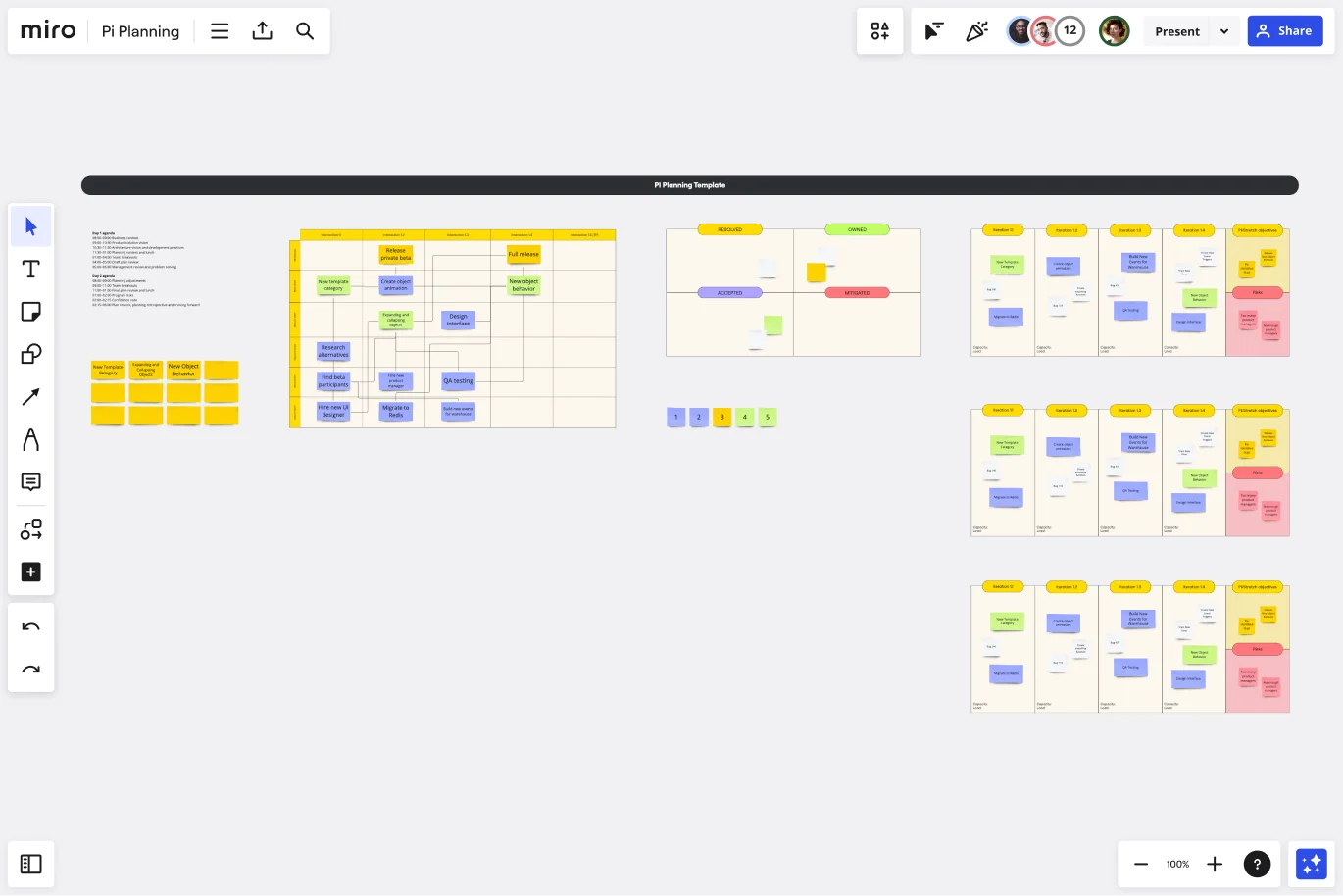PI Planning Template
Bring your team toward one vision and decide what stories to develop with the PI Planning Template. Manage your team's backlog, increase productivity, and build the foundation for a successful PI Planning event.
Trusted by 65M+ users and leading companies
About the PI Planning Template
Many product teams and agile facilitators use PI Planning to align and bring teams towards one shared vision. PI Planning is supposed to happen in person, but since the rise of hybrid work, many teams run it remotely. Miro’s PI Planning Template helps you get an excellent overview of your PI Planning event, with step-by-step frames that will guide you through the whole process.
Keep reading to know more about how to use the PI Planning Template.
What is PI planning?
PI planning or “program increment planning” is a method for strategizing toward a shared vision among teams. In a PI planning event, teams, stakeholders, and project owners are assembled to review a program backlog and determine what direction the business will take next. Typically, organizations carry out PI planning every 8 to 12 weeks.
Benefits of PI planning
PI planning can be useful in a number of ways, and teams in various industries apply the PI methods to boost efficiency and productivity.
Establish face-to-face communication
One advantage of PI planning is that it enables all the various stakeholders and teams on a project to meet face-to-face and talk about the overall mission and goals. This is the crucial first step towards aligning all the different parties towards the same mission and goals.
Boost productivity
PI planning fosters cross-team and cross-Agile Release Team (ART) collaboration and establishes a clear backlog and schedule for when tasks should be completed. With teams syncing and communicating in the right way and focused on their own goals, overall team productivity improves.
Align team goals
One of the main goals of the PI planning process is to set clear goals and ensure that all stakeholders and team members are working towards that goal. Making sure that everyone understands and shares the same goal is the foundation of a unified team effort.
When to use PI planning
PI planning is part of the Scaled Agile Framework (SAFe), which is designed to help developers overcome the challenge of coordinating across teams, processes, and programs. In the SAFe model, teams are assembled into Agile Release Trains (ARTs), each of which works on a specific part of a broader goal.
To engage in PI planning, the Agile Release trains are brought together every 8 to 12 weeks. A PI planning event is an opportunity to step back and ensure everyone is still working toward the same business goals and is satisfied with the overall vision.
Create your PI Planning board
You can easily organize a PI Planning event remotely or in-person with Miro. Our PI Planning Template is divided into four parts:
Agenda
Program Board
ROAM Board
Teams Board
Read below to see how to use each part of the PI Planning Template:
PI Planning Agenda
Have a dedicated space to share the PI Planning schedule, where every participant will know what to expect and when. This will include all the PI Planning stages. Add a Program Backlog so you and your team know what still needs to be worked on.
Program Board (SAFe)
Here is where you and your team add milestones and iterations and how they correlate. Color-code tasks and connect them with lines and arrows to indicate flows and interdependencies. On the Program Board, you will overview features, dependencies, and milestones.
ROAM Board
A ROAM Board is where you and your team can see the program’s risks. That’s the moment to identify obstacles to achieving goals and decide how to proceed. Use the voting feature to perform the confidence vote.
Teams Board
Each team will have precise future iterations, tasks, and objectives moving forward. What’s on this frame needs to be included in the roadmap.
General considerations when running a PI Planning session:
Bring everyone together
Make sure all stakeholders, teammates, and project owners are present for the first all-hands planning session. For remote PI planning, you might choose to use video conferencing tools, which are widely used now.
Clarify team goals
Now, the team comes together to articulate the vision for the product or solution. Answer these questions: How are you filling customer needs? How have market changes impacted your ability to do so?
Draft a plan
Bring all these components together in a project management document for management and teams to review.
Tip: you can easily add Jira cards to your PI planning board to organize Jira issues and mark dependencies.
How do you do PI Planning?
A PI Planning event has a duration of 2 days, and it can be done remotely or in person. To run a successful PI Planning session, make sure that at the end of it you and your team come out with two things: committed PI Objectives and a Program Board where you will see the next milestones and delivery dates.
What are the PI planning stages?
The PI Planning event is divided into two days. On the first day, present your business context, draft a plan and manage and review blockers or constraints. The second day is meant to review your plan, evaluate program risks, perform the confidence vote and plan the rework and next steps.
Get started with this template right now.
Breakout Group Template
Works best for:
Education, Team Meetings, Workshops
Breakout groups provide an excellent opportunity for teammates to have candid conversations and connect on a more intimate level than is possible during a broader meeting. When you’re in a large group setting, it can be difficult for people to feel safe or comfortable speaking up. In a smaller group, participants can feel safer sharing their ideas. Since the group is more intimate, teams are empowered to participate rather than observe.
Market Segmentation Matrix Template
Works best for:
Marketing, Strategic Planning, Product Management
Successful, compelling marketing begins and ends with knowing your audience — who they are, where they are, and what they want and expect. A market segmentation matrix will help you understand them on a deeper level. This business tool divides your target market into subsets based on demographics, geography, needs, interests, psychographics, or behavioral characteristics. You can then use these insights and data to hit it out of the park, by building better product, sales, and marketing strategies. Our template lets you set up and populate a Market Segmentation Matrix with ease.
AWS Architecture Diagram Template
Works best for:
Software Development, Diagrams
The AWS Architecture Diagram is a visual representation of the AWS framework, and it also translates the best practices when using Amazon Web Services architecture. You can now have an overview of your AWS architecture with Miro’s AWS Architecture Diagram Template, track your cloud solutions easily, and optimize processes like never before.
Feature Canvas Template
Works best for:
Design, Desk Research, Product Management
When you’re working on a new feature that solves a problem for your users, it’s easy to dive right in and start looking for solutions. However, it’s important to understand the initial user problem first. Use the Feature Canvas template to do a deep-dive into the user’s problems, the context in which they will use your feature, and the value proposition you will deliver to your users. The template enables you to spend more time exploring the problem to anticipate any potential blind spots before jumping into solutions mode.
Kaizen Report Template
Works best for:
Agile Methodology, Operations, Documentation
What makes a great company great? They know that greatness needs to be fostered and maintained — meaning they never stop working to improve. If you’re one of those companies (or aspire to be), a kaizen report is an ideal tool. It creates a simple visual guide to continuous improvement activities on a team, departmental, and organizational level. Using a kaizen report approach, every employee in an organization audits their own processes and understands what they might have overlooked, making this a powerful tool for increasing accountability at all levels.
Three-Hour Brand Sprint Template
Works best for:
Marketing, Workshops, Sprint Planning
Before customers will believe in your brand, your team has to believe. That’s where brand sprints work wonders. Popularized by the team at Google Ventures, a brand sprint will help your team sort through all different ideas about your brand and align on your brand’s fundamental building blocks—your values, audience, personality, mission statement, roadmap, and more. Whether you’re building a new brand or revamping an existing one, brand sprints are ideal for trigger events such as naming your company, designing a logo, hiring an agency, or writing a manifesto.