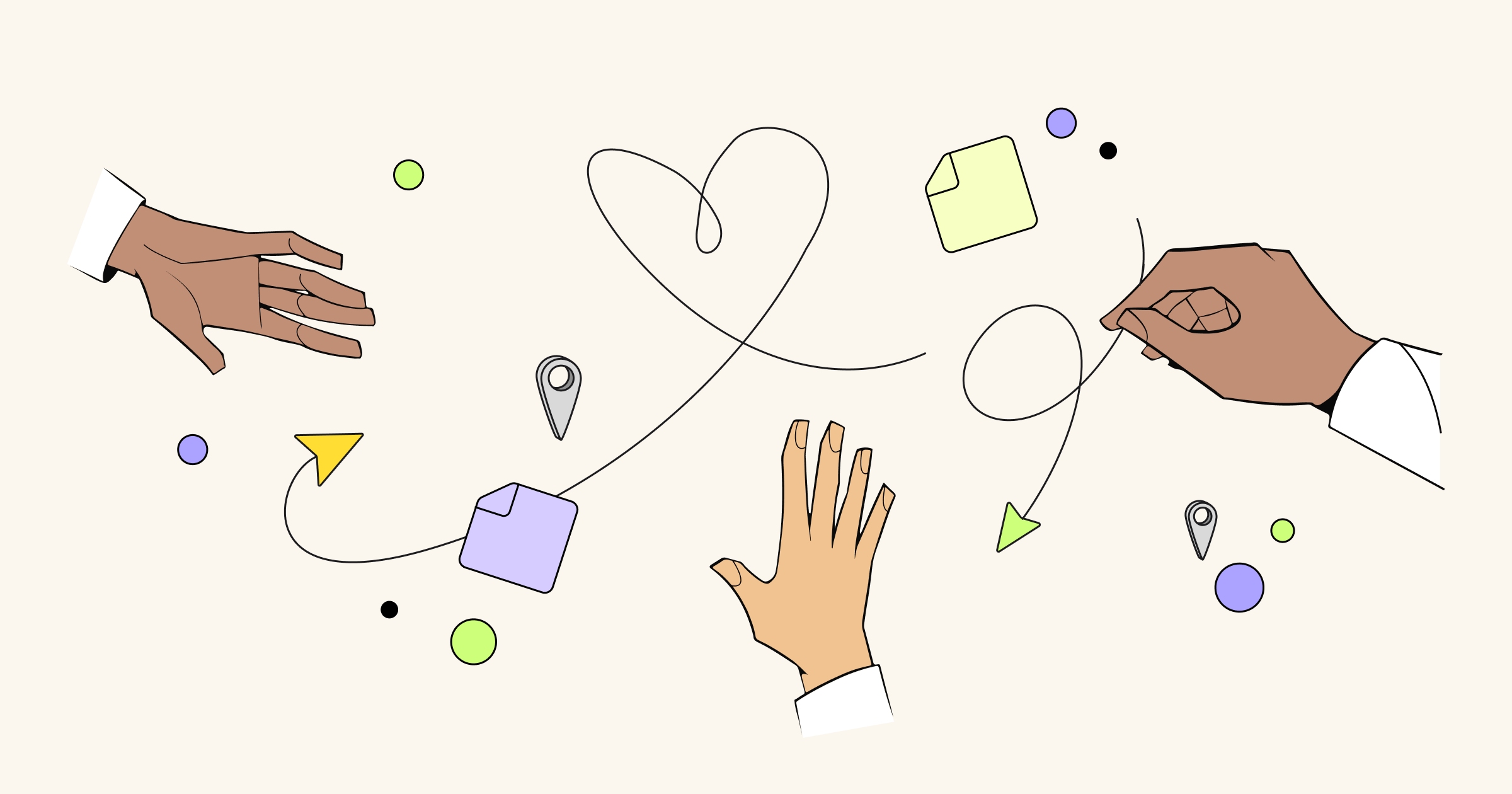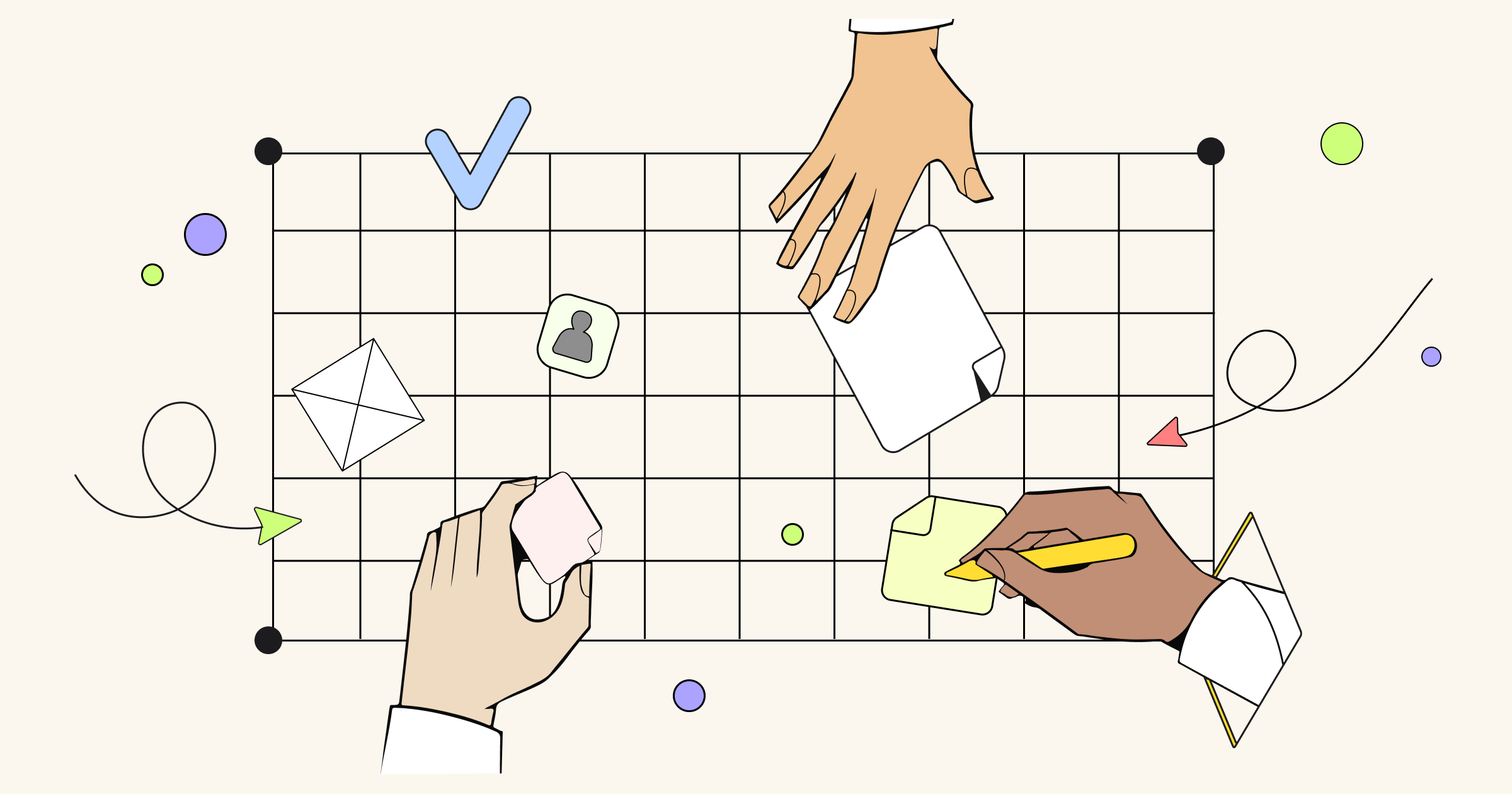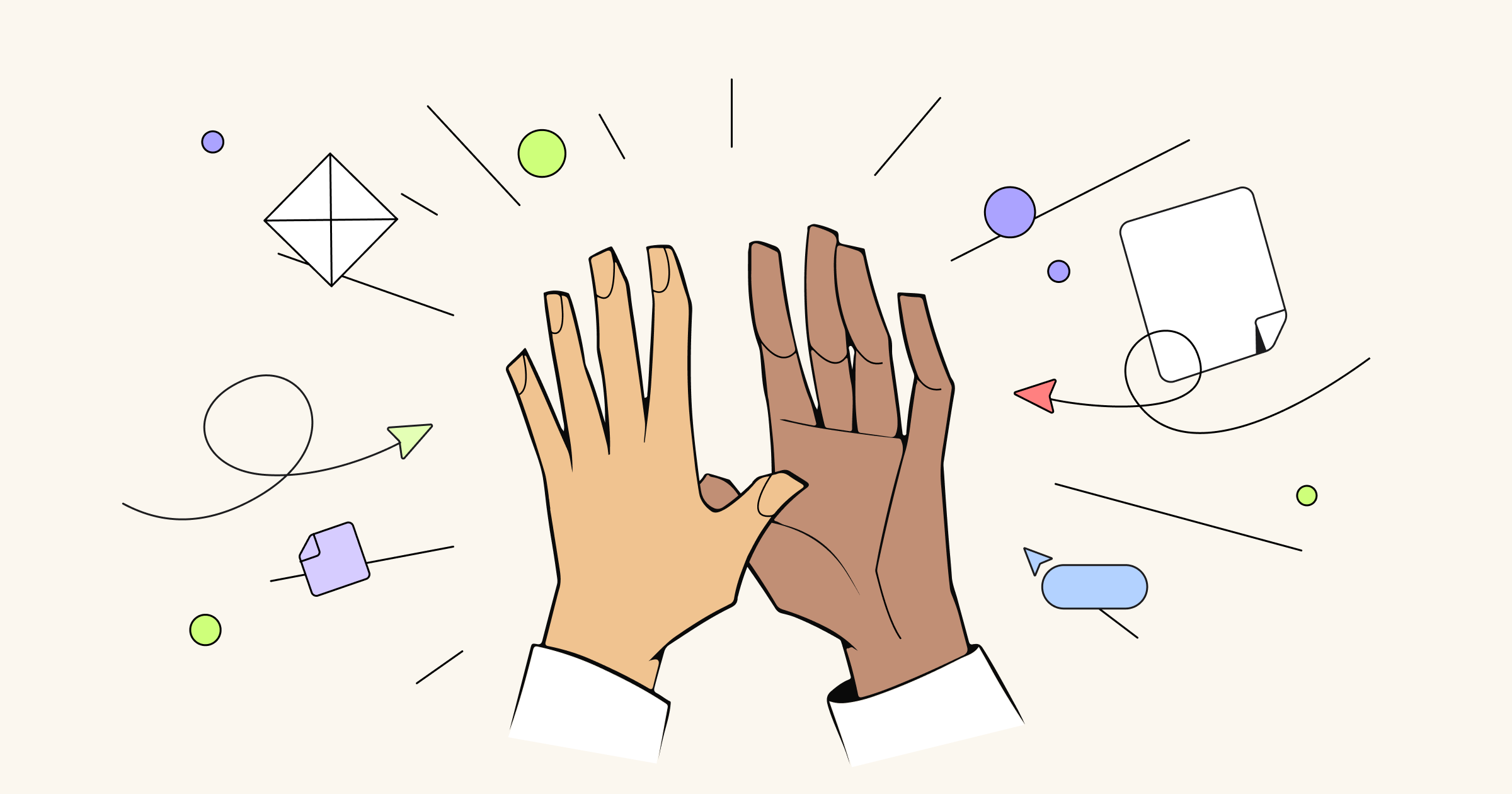Hey everyone. You know that we love customers’ stories. Today we are happy to share one more amazing story from Chelsea Scholz, Marketing Project Manager at Unbounce. Last week these awesome guys launched Just Add Talent campaign, which should provide marketers with powerful tools – Smart Marketer’s Agency Kit. We like this project very much and we are really happy that Miro was used as a collaborative tool to get all the pieces.
Miro’s Q&A with Chelsea Scholz of Unbounce
What are you doing at Unbounce? What kind of projects are you working on?
Hey! My name is Chelsea Scholz and I’m the Marketing Project Manager at Unbounce. Unbounce is a drag-n-drop landing page builder for marketers (that allows them to publish without the need for IT). On a day-to-day basis I oversee our projects/processes for the Marketing department. We have a lot of stuff going on at once so it’s my job to assign timelines, assess risk and make sure tasks are completed efficiently and on time.
Currently, we have 10 projects/processes in play which makes us a pretty busy team. Things that we produce regularly are our webinars, ebooks and a cool little Google HOA called Page Fights. Our bigger, one-off-type projects happen regularly too, like Just Add Talent which launched on September 2nd.
What is the main purpose of Just Add Talent project?
Just Add Talent was created because we identified that there were agencies who had super talented people but no harmonious set of marketing software to let them power through client campaigns (and that could save them time and money).
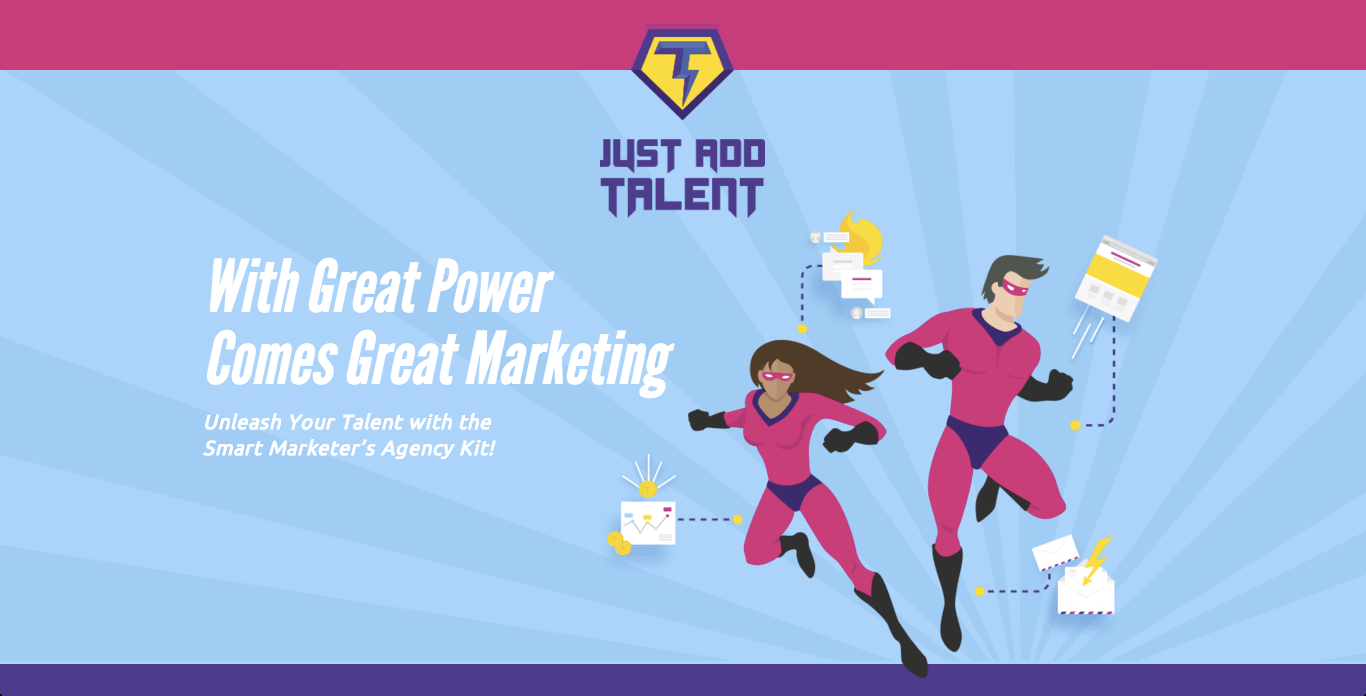
So we teamed up with some pretty sweet partners (MailChimp, Hootsuite and FreshBooks) to offer discounts on a toolkit of marketing software to agencies. Our goal, as partners, was to expose ourselves to a previously untapped market and increase our new trial starts while providing a market of people with valuable assets for their marketing campaigns (and businesses at large).
How do you organize your workflow and collaboration process?
Oh boy. Organizing our workflow with so many people spread across so many different cities can be a challenge, but we make it work with the help of some great tools, like Miro. We use Basecamp to manage our day-to-day tasks and projects; Trello to plan out our high-level project roadmap; and Miro to draw out complex project flows and share them with our team/stakeholders.
We have half of our marketing team in our Headquarters in Vancouver, BC and the other half in our first satellite office in Montreal, QC. Plus, we often have team members on the road for conferences and the like. We like to actually see our team members during the day, so we use an iPad app called Perch which gives us a window to each others’ offices. We leave it on all day and it makes us feel like we’re all in the same room. If we have meetings, we use Google Hangouts or Hipchat to video call those that aren’t in the same office. It takes quite a bit of technology to keep us going, and it helps us stay on top of our game.
How did you use Miro? How did it improve collaboration in your team?
For Just Add Talent, we had some complicated pieces to explain to both our partners and our team members. This included explaining how the flow of data would work, what the user’s digital path would look like and how the social contest would become cyclical and drive viewers back to the main page. The easiest way for us to do this is to draw it out – but the old-fashioned whiteboard process doesn’t translate well when we have people in other offices/cities.
So when I came across Miro, it was clear that my problem had been solved! We drew out each of the three maps and shared them with our internal team, as well as our partners on the project. It was extremely helpful for communicating the project’s inner workings. See below:
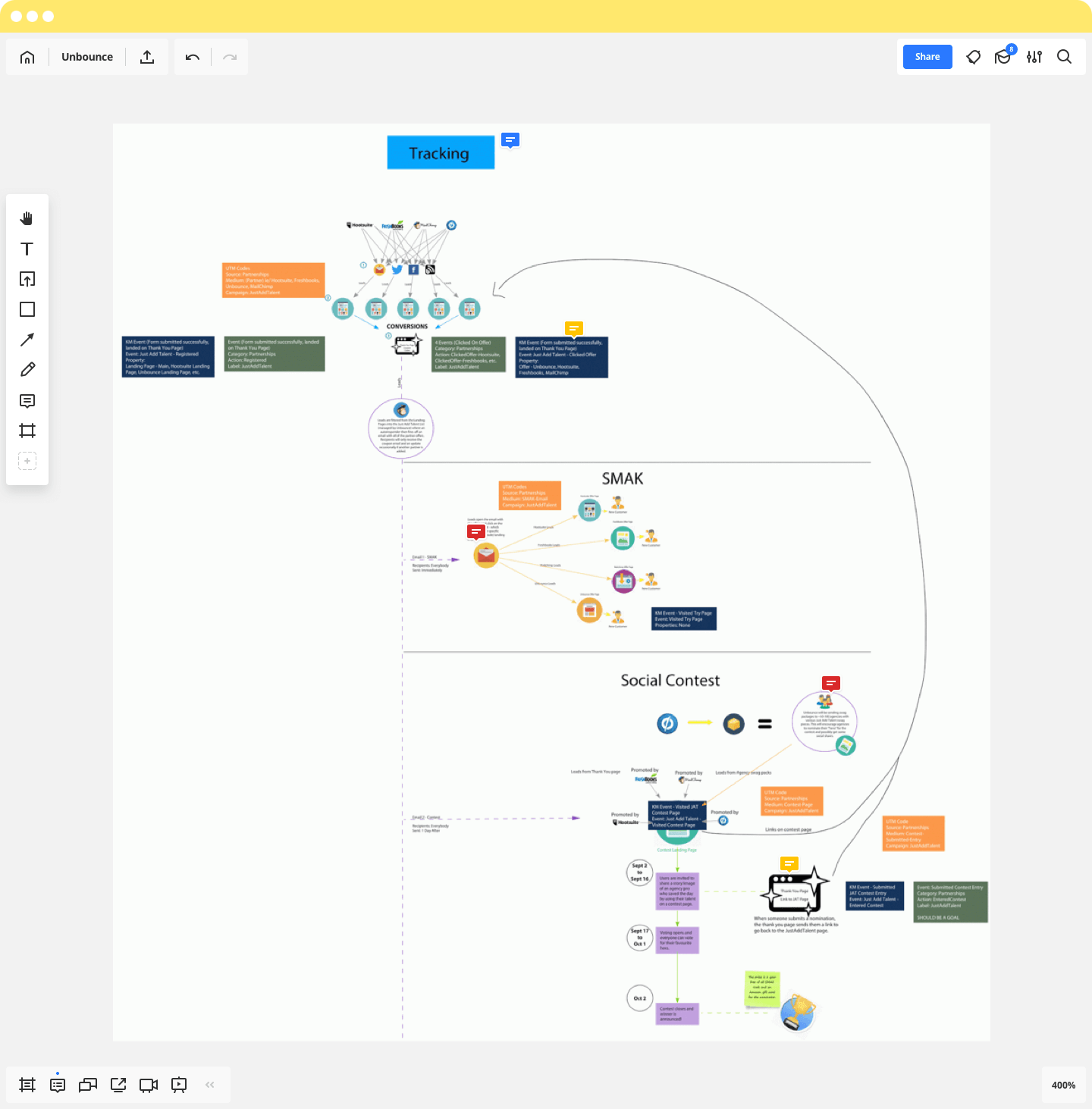
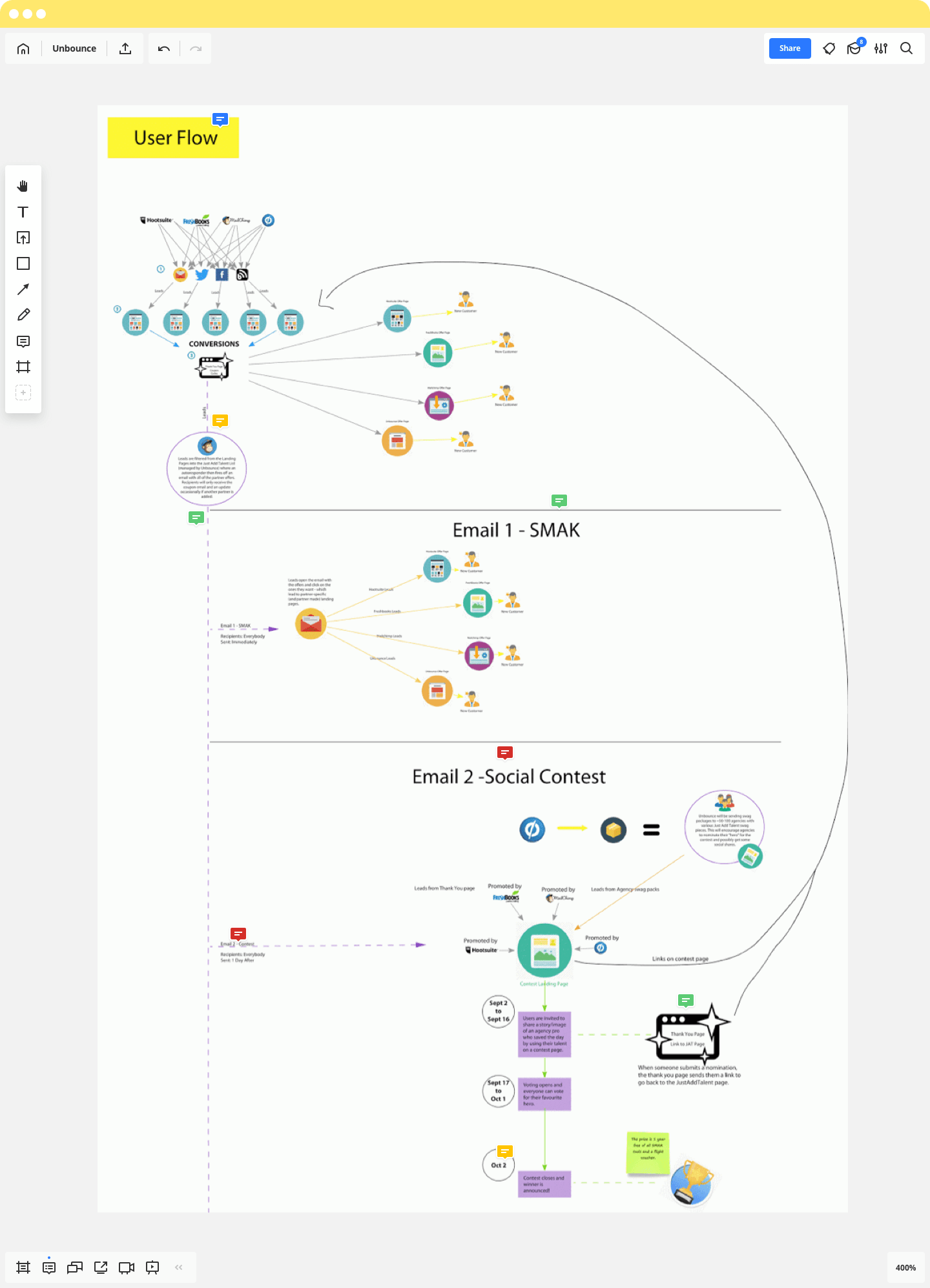
What do you like most about Miro?
What I like most about Miro is the how easy it is to share my project maps. I have all the tools I need to bring my whiteboard experience online and share it with every team member and stakeholder that needs it. Even if a particular person isn’t on Miro itself, I have the ability to download high-res images of my maps and share them in just a few clicks. Gone are my days of taking low quality photos of an actual whiteboard on my smart phone!
Just Add Talent was an example of a really complicated project that required a lot of back and forth. It was extremely simple for us to edit our maps on the fly and with other people at the same time. I loved that I could add customizable images and Google Docs if I wanted to as well. My planning process has no reason to slow down anymore.
Do you have any advice or productivity tips for marketers who use Miro?
My advice for marketers who use Miro would be to encourage your teams to collaborate using the tool during meetings. In the time it takes for you to have a meeting and collect your thoughts to redraw, you could have been editing in real time. And this way your whole team can see the power of the tool, if they haven’t already.
Furthermore, add any Google Docs that you’re working on to the board. You can edit that in real time in conjunction with your project board – and you don’t even need to switch tabs. I have definitely seen the power of Miro during our Just Add Talent campaign and will continue to use it at Unbounce for future projects.
About the speaker: Chelsea Scholz, is leading campaign strategy at Unbounce. She is a marketing communications professional who’s got an eye for strategy and project management. Follow her on Twitter and LinkedIn and check out her appearance on the Unbounce podcast.