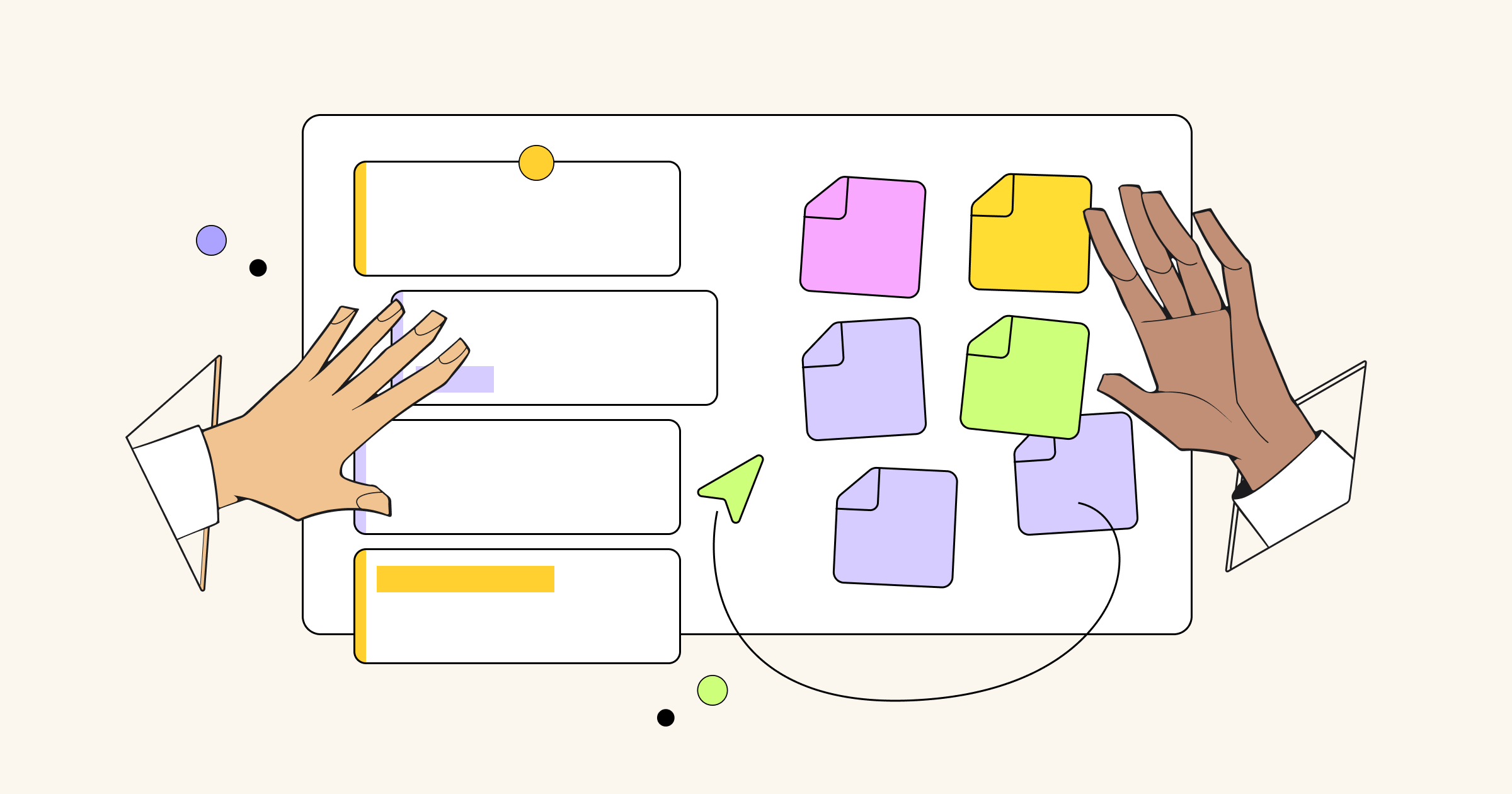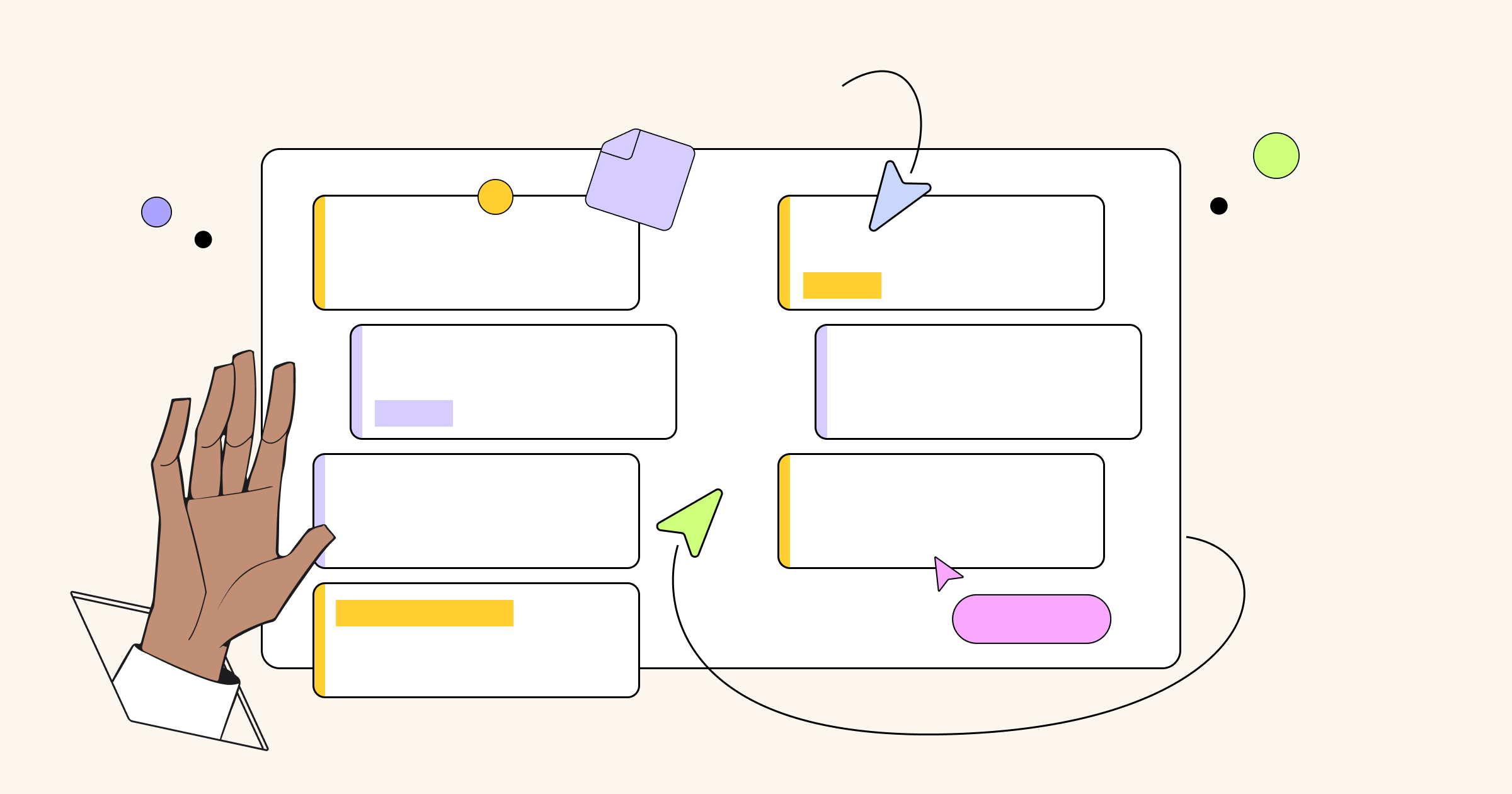Working with distributed teams adds an additional layer of complexity for a manager. Keeping your remote team involved can be challenging. To be successful, many of us are constantly looking for new ways to engage remote employees. One of the best solutions? Try introducing team-building activities.
What is remote team building
When all of your employees are situated in the same place, working together is quite easy. If you need a hand with your project, you can just walk across the office and approach the person in real life. New relationships and trust also come quite naturally. You can chat by the water cooler, have lunch together and easily turn a workday into a happy hour that will help build team morale.
However, according to recent estimates from Gallup and the Bureau of Labor Statistics, 22% of Americans already work from home, and nearly half of US workers are involved with remote or virtual work. When you work remotely, keeping a virtual team engaged can become a big problem. To be productive, many of us are searching for new approaches to effective collaboration with remote team members.
What are the best solutions to help establish good relationships in a remote work environment? You can use icebreaker games and trust-building activities, create special Slack channels or experiment with other digital formats. Whether you are playing a game that helps you bring your remote team together or exchanging funny photos of your dog on Slack, it’s important to ensure that your team has an outlet where remote employees can be vulnerable and socialize outside the context of work.
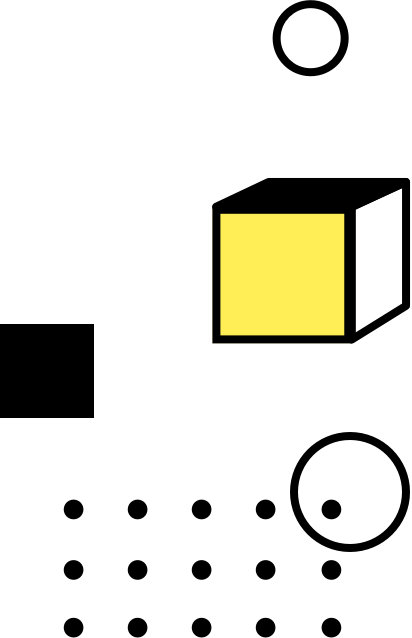
A recent Stanford study showed that flexibility of remote work may be the key to increased productivity
Trends in remote teams
Remote work is definitely the future of work. First, remote workers are less distracted. From 2008 to 2014, the number of employees who said they couldn’t concentrate at their desk increased by 16%, and the number of employees who couldn’t access quiet places to do focused work went up by 13%. Managing distraction is a major priority, and it’s easier to deal with this challenge for people who work in remote teams.
Second, a recent Stanford study showed that the flexibility of remote work may be the key to increased productivity. The research showed that remote employees work more hours because they have shorter breaks and less sick leave. They also stay with the company longer and reported a higher level of happiness. And third, in a study of Fortune 500 companies, employees who worked from home reported “higher levels of job satisfaction and reduced levels of burnout and psychological stress.”
However, not all remote teams are the same. There are different structures that require different types of communication and different remote team-building activities. Some companies like Automattic and Buffer have fully distributed teams, others like Upwork have an HQ and a substantial number of remote workers, and sometimes only a few professionals choose to work remotely. Another common situation is when a couple of offices from different parts of the world have to collaborate on projects, like SEEK, a company that consolidates brands across multiple offices and countries.
Some companies prefer having energizing morning meetings and rituals, others can’t afford it because of the timezones. In any case, meeting face-to-face or online is an essential part of successful teams’ routine.
Why remote team building is critical
Despite the growing popularity of remote work, 65% of remote workers report that they have never had a team-building session. If you want to build viable relationships and an atmosphere of trust and support, team-building activities are essential.
Whether you start with team building games and activities we have listed below or choose to enroll your team in a full-scale team-building program, your efforts will definitely bring tangible results. If you are introducing a new person to the team or starting a new team entirely, the use of icebreaker games and team-building activities is a fun way to quickly engage your colleagues and make introductions more interesting and personal. You can also insert fun and laughter into a virtual meeting (an invaluable component!), get everyone thinking creatively and make sure you are well prepared for what comes next, whether it’s a virtual brainstorming session or some other ceremony.
Best practices to build remote teams
To make your remote team-building session successful, you can follow a couple of tried-and-true rules.
First, always try to engage your team in a way that recreates the informal conversations that appear naturally in a non-remote workplace. An icebreaker can be really useful in this situation. Icebreakers are exercises or games designed to casually introduce members of a team and/or warm up the group for the task they are about to embark on.
Download our 5 carefully selected ice breaking games for remote teams to use for your next virtual team meeting.
Second, visualization is key. Consider the writers’ technique show, don’t tell. When you are meeting virtually, it’s especially important to have visual artifacts to avoid overexplaining and spending your colleagues’ precious time on messengers or video chats. Visualization is also a powerful technique for Agile development: planning Sprints, prioritizing tasks, doing Retrospectives, etc. If you want to learn more about that, you can check out our guide on the subject.
10 best remote team-building games and activities
Miro is a distributed team of over 100 people spread across continents, time-zones and cultures. Over the last several years, we’ve practiced remote team building activities ourselves and picked the best ones to feature here for you. Let’s get right into it…
Favorite things
In this icebreaker game, everyone on the remote team is encouraged to name their favorite thing. This exercise is useful because it can be adapted to align with the meeting goal, work environment or something more personal. Since the participants are all asked to name their favorite thing, there is no risk of getting the answer wrong. This works well for remote teams, because everyone can participate.
Here’s how it works. Assign the “Favorite Thing” topic. Possibilities include “your favorite thing about the company” or “your favorite aspect of the product.” Ask team members to find an image online and upload it to a picture sharing site, shared drive or online whiteboard like Miro.
Each employee should present their image and a short description to the group. It will stir the participants’ imagination and creativity and makes an ideal springboard to brainstorming.
The birth map
Upload a map of the world to an online whiteboard. At the beginning of your meeting, ask everyone on your remote team to put a sticker on the map to show where they were born. Then encourage everyone to share a short story about what they love most about the place they were born.
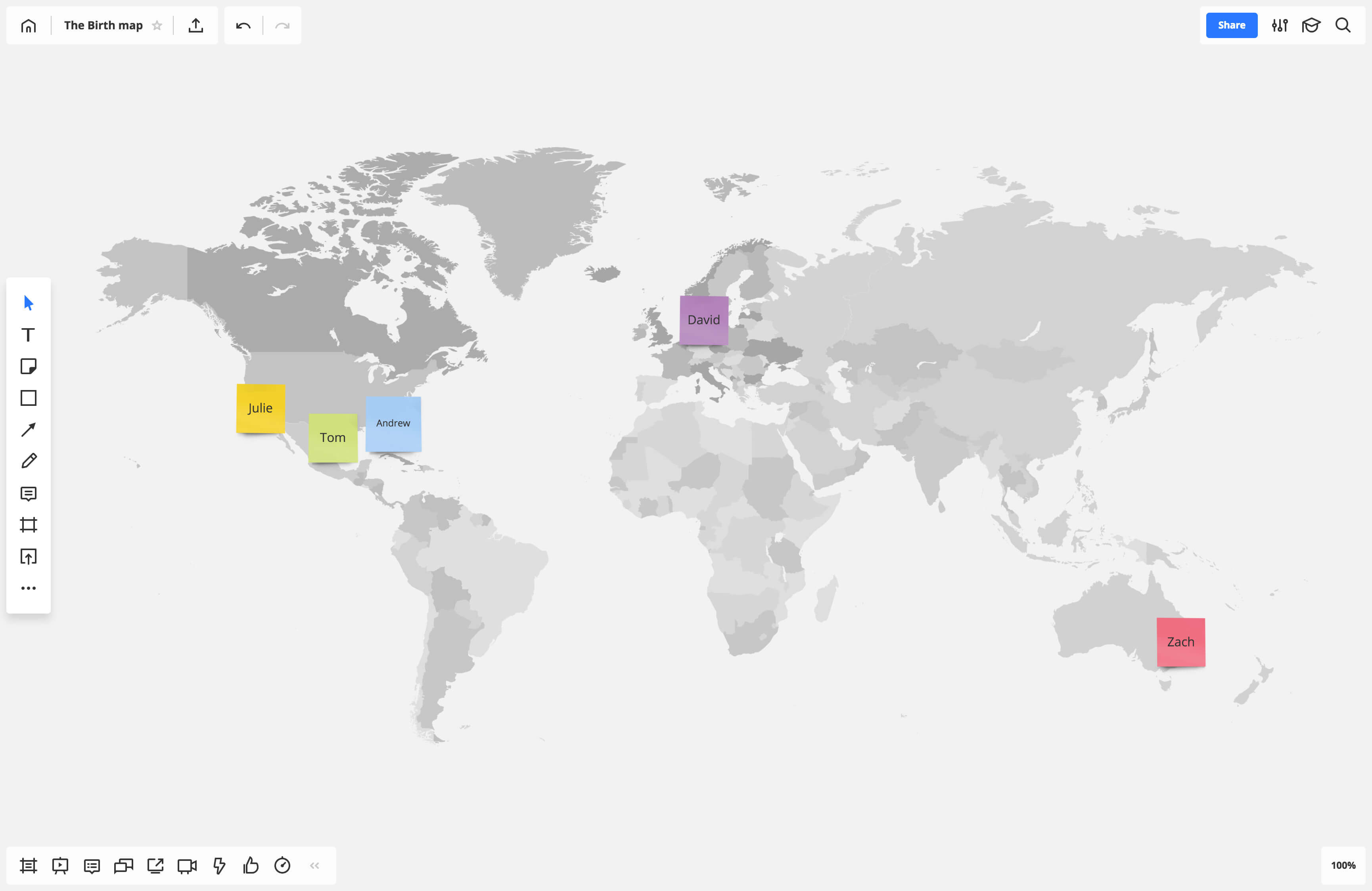
10 common things
This game is a good fit for brainstorming teams that work remotely. Divide your remote team into small groups and ask them to come up with a list of 10 things they have in common. Use a shared document or an online whiteboard to generate the list quickly. If you prefer to keep the topic more business oriented, limit the list to work or industry-related topics.
It can be as simple as, “we all wear shoes,” to something more specific like, “we were all hired in 2014.” Regardless of the answers, it will create a bond, generate discussion and laughter and get the group thinking creatively. Allow time for each group of remote workers to share their list with the larger team on the online whiteboard. This will create an electric, dynamic atmosphere, well suited to brainstorming.
A tour guide
When your team members are remote, it can be a great idea to schedule an actual tour of each remote employee’s location! They can show their office space, guiding the team through their home or a cool co-working space, or, if technology allows, livestream in the city and show the main tourist sights and secret spots. You can use a livestreaming service or a social network like Snapchat or Instagram. The result can be really substantial. This exercise is great for building empathy and giving each remote team member some context to understand their colleagues’ backgrounds (particularly great for international teams).
A picture of your life
Ask every member of the team to go to the online meeting board before the meeting begins and post a picture of something from their life. It can be anything that will tell a story about who each member is or how they work: a picture of the shoes each member is wearing, the view out their window or a photo of their desk. Then ask them to share the story behind their picture.
Here at Miro, we used this icebreaker game before a remote workshop about User Personas. The task was to share a picture of something on your desk that tells a story about who you are or how you work. In addition to this, we shared one thing we learned recently. It was fun and surprising in some cases, allowing us to get to know each other more and set the casual atmosphere we needed for the workshop.
Tip: If you want to give your icebreaker game more of a business angle, ask your remote team members to also share their expectations of the meeting or list one thing they learned recently.
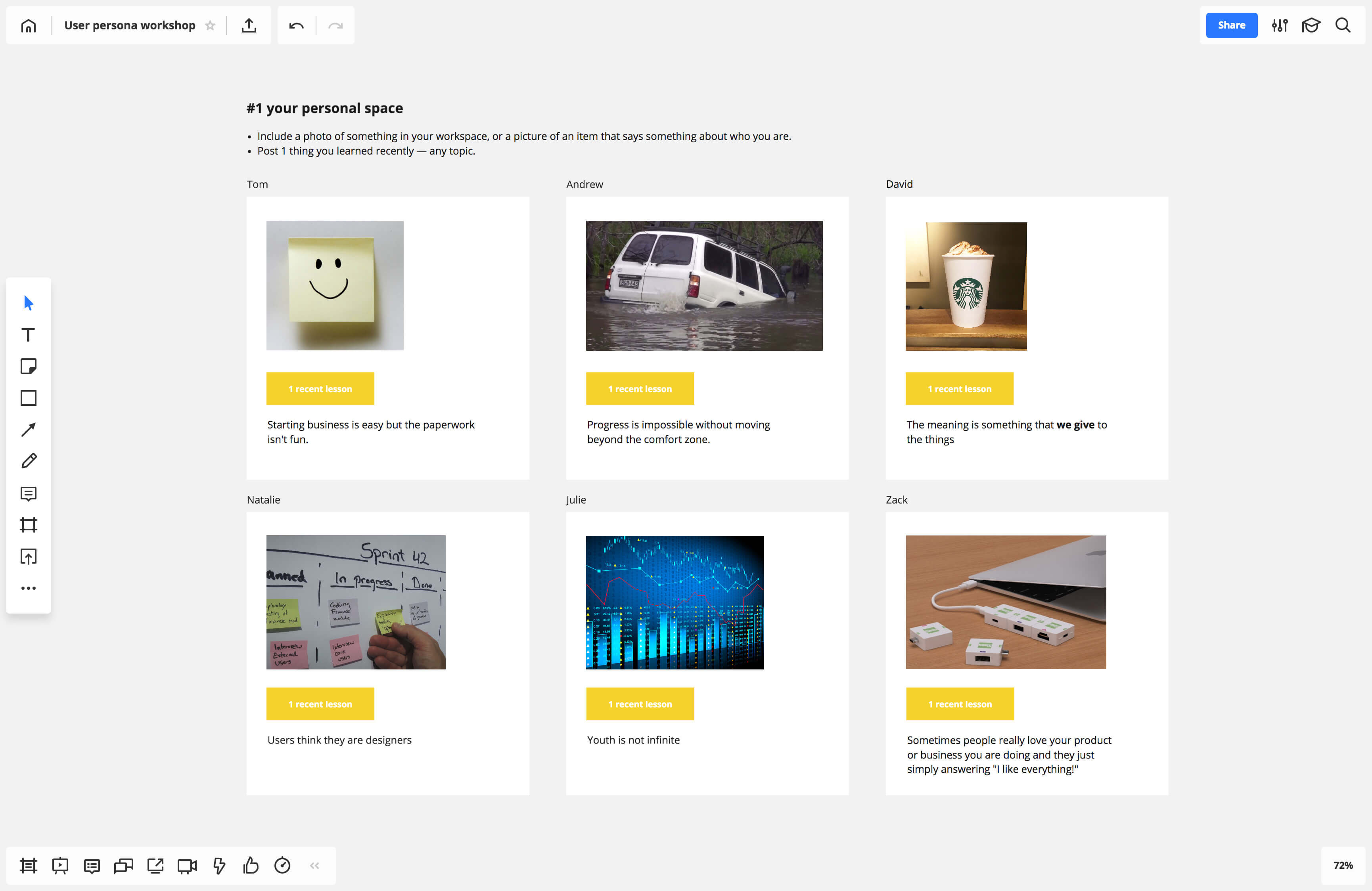
Aliens have landed
This icebreaker can be useful for teams with remote participants with language and cultural differences. Tell the group to imagine aliens have landed on Earth and want to learn about your company. But since they don’t speak English or understand your product, it needs to be explained with five symbols or pictures. Ask each participant to upload five simple images that best describe and communicate your company’s products and culture. Take a few minutes and look at all the images. Are there common themes?
The one-word icebreaker
The one-word icebreaker can be used without a lot of preparation and moves quickly. Break the team into small groups and ask them to brainstorm ideas in the form of one word that describes X (with X indicating anything of interest such as the company, your day, our product, etc.). An online tool for mind mapping would work well, or they can use an online whiteboard solution or even a shared Google document.
For teams without a lot of time, this icebreaker does double duty. It acts as a fun and interactive icebreaker, and it also kicks off the brainstorming session. Choose a topic for X that is aligned with the meeting goals, such as the product itself or the solution it is trying to provide. Ask the team to reconvene and share their answers. The variety of one-word answers will be enlightening.
Guess the artist
Before your meeting, ask every remote employee to create an image or find a picture they can use to tell a unique story or fact about their lives. Everyone should upload their images to an online whiteboard in advance. At the beginning of the meeting, everyone puts stickers on each image, guessing whom each picture belongs to. Then you can start to figure out together which picture belongs to which person. When a correct guess is made, that person needs to share their story with the group. Include video for the storytelling so everyone can connect the name, face and story.
When a correct guess is made, that person needs to share their story with the group
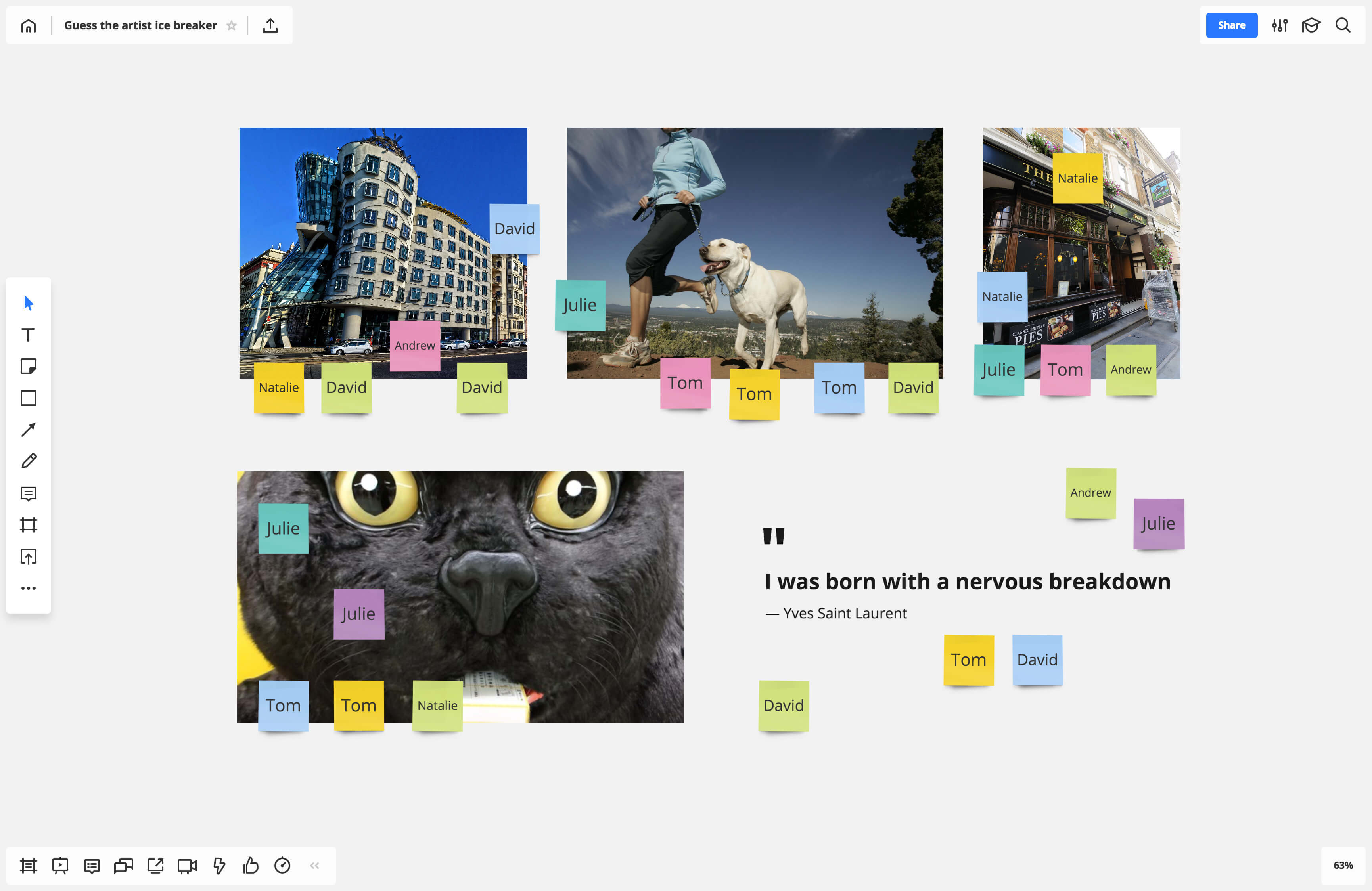
A Slack сhannel for fun images or news
We learned this exercise from Museum Hack. Their remote team has a Slack channel called #pets-of-museum-hack where they post funny photos of their pets. “This is a really simple channel, and it takes very little effort/maintenance, but there’s a big payoff in the amount of team building and culture boosting it provides!” says Jesse Sussman, a Museum Hack marketing associate.
At Miro, we have a similar channel, #just-for-fun, that helps us unwind and laugh a bit. We usually share funny news about pets, cute images and memes.
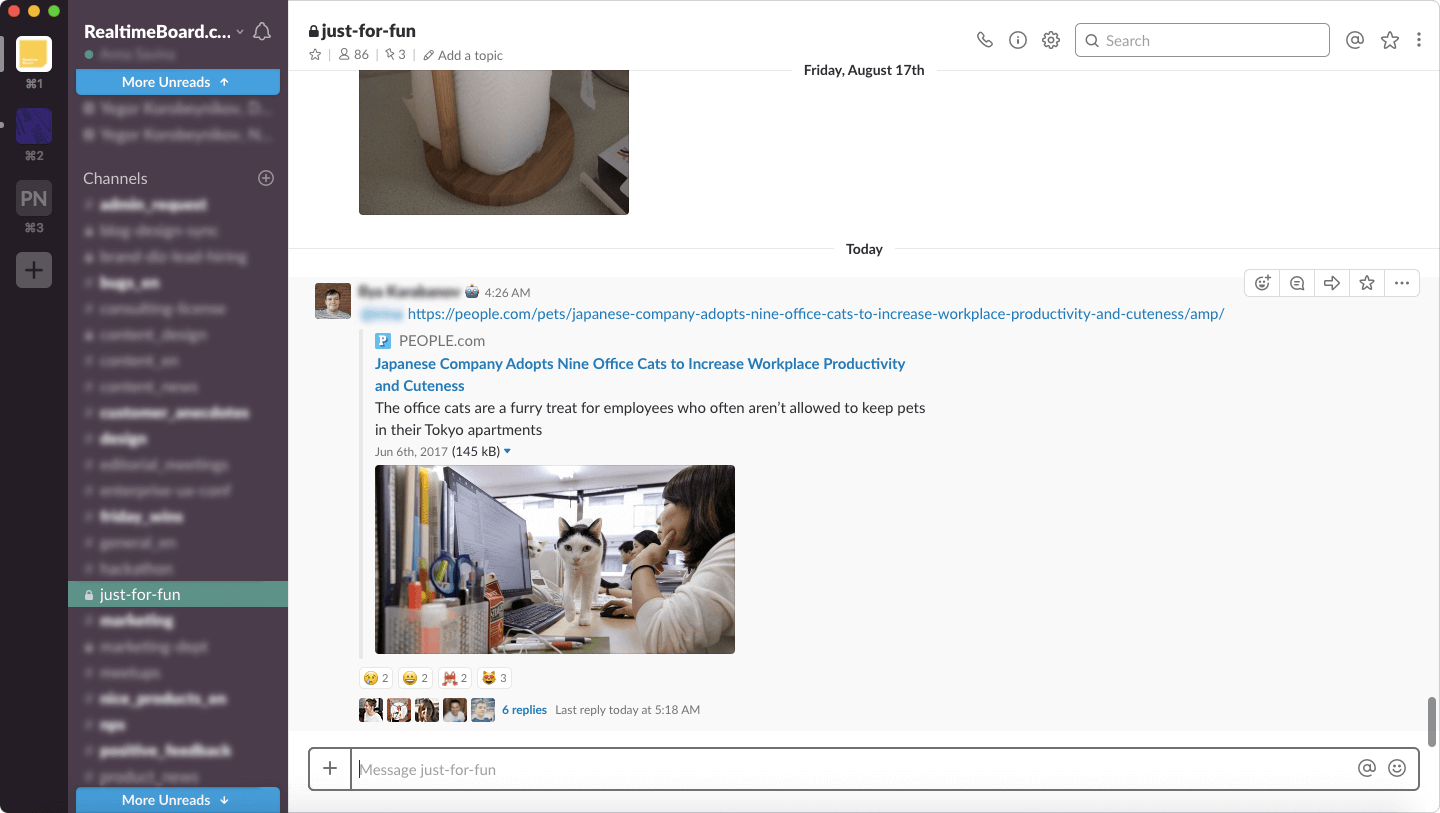
A bucket list
Brian Scudamore, CEO of O2E Brands, asked his team to share a “101 Life Goals” list. “It’s a powerful way to learn about people and their dreams, as well as to generate ideas for future team-building activities,” suggests Brian.
You can use a shared document or an online whiteboard to keep all the lists. Like many other remote team-building activities, this exercise builds empathy and adds context to your everyday work.
Flat lay your desk
This is a remote team-building exercise we picked up from 6Q team. “You could get your team members to take a flat lay of their desk and share it with the rest during your team meetings,” they suggest, adding, “A flat lay is basically a photo of items from directly above, and these items are usually arranged or styled on a flat surface.” Sharing the story behind an object can also be a good way to learn more about your colleagues’ personalities.
Do you need a tool for remote team building?
Try Miro free, no strings attached
When it comes to building a remote team, tools are important
Tools for remote team building
You can run traditional team building sessions without special tools. But when it comes to building a remote team, tools are important. You don’t need to have many, but here’s a few we recommend.
MIro is good for visualizing things, sharing favorite images, and commenting on each others entries. You can use it for ‘Favorite things’ game, ‘Birth map,’ ‘Picture of your life’ and other icebreaker games.
Google Docs can be used for lists and notes. You can use this tool for storing bucket lists of your team mates or playing ‘One word ice breaker’ game.
Slack or any other corporate messenger can be used for ongoing team building activities. Start a channel and share updates when necessary.