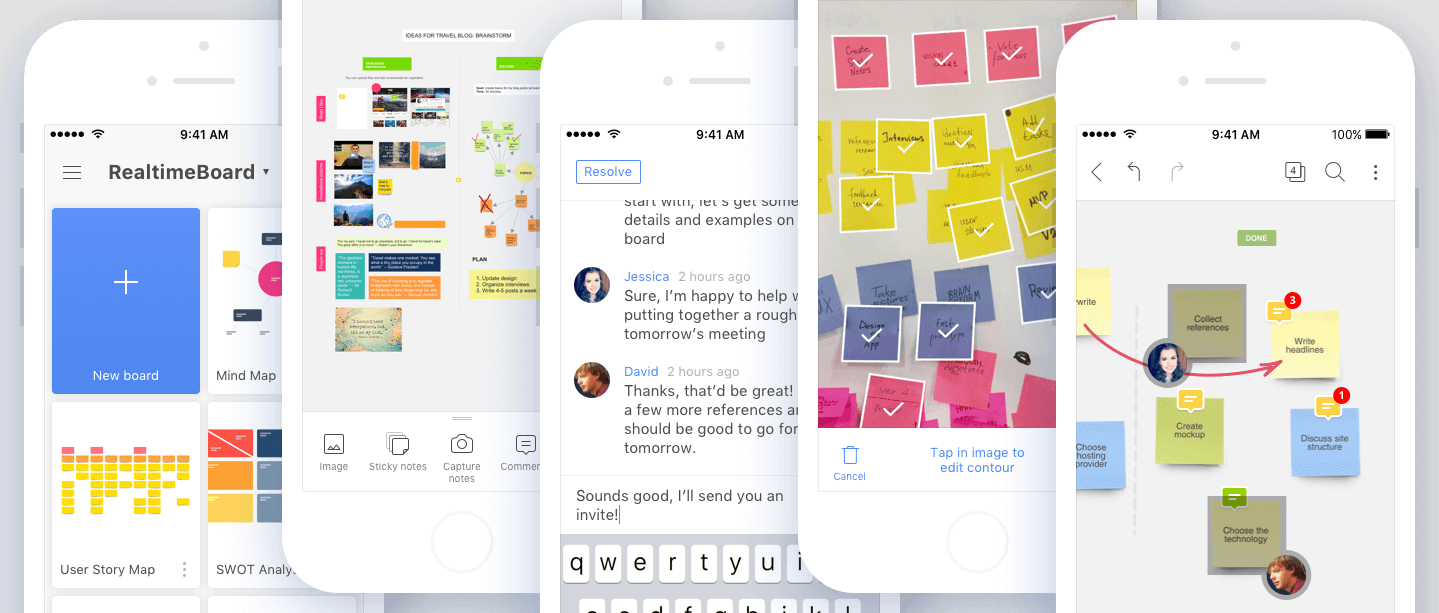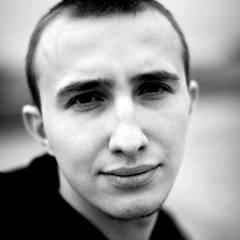Hope your spring has been inspiring and full of new ideas! Ours certainly has with nothing less than 3 brand new features, which will make discovering encouraging insights with Miro much easier. Take a look and let us know what you think!
A big update to Miro Mobile Apps
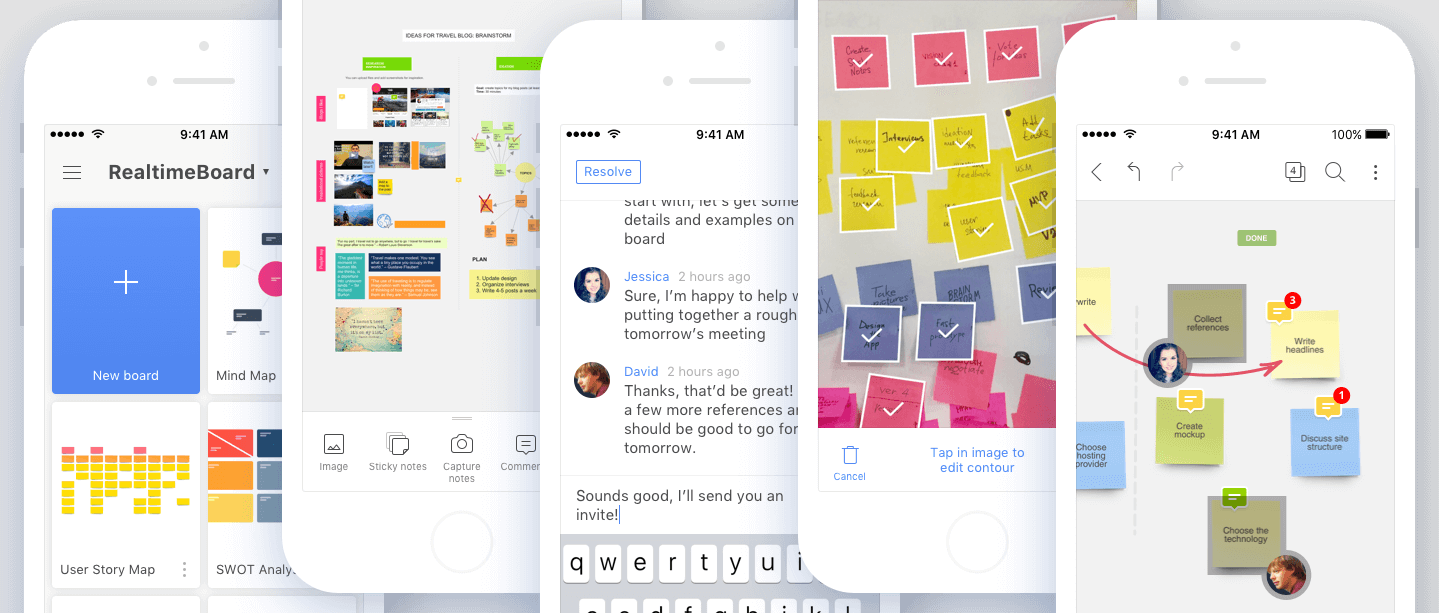
We’re super excited to announce this update to our iOS and Android mobile apps — not only they got a fresh new look, but it’s also finally possible to edit boards on your phone! Now you can create and share boards with your team, draw, upload images, add sticky notes or even capture stickies on a whiteboard with your phone’s camera and import them to the board.
Sticky Frames
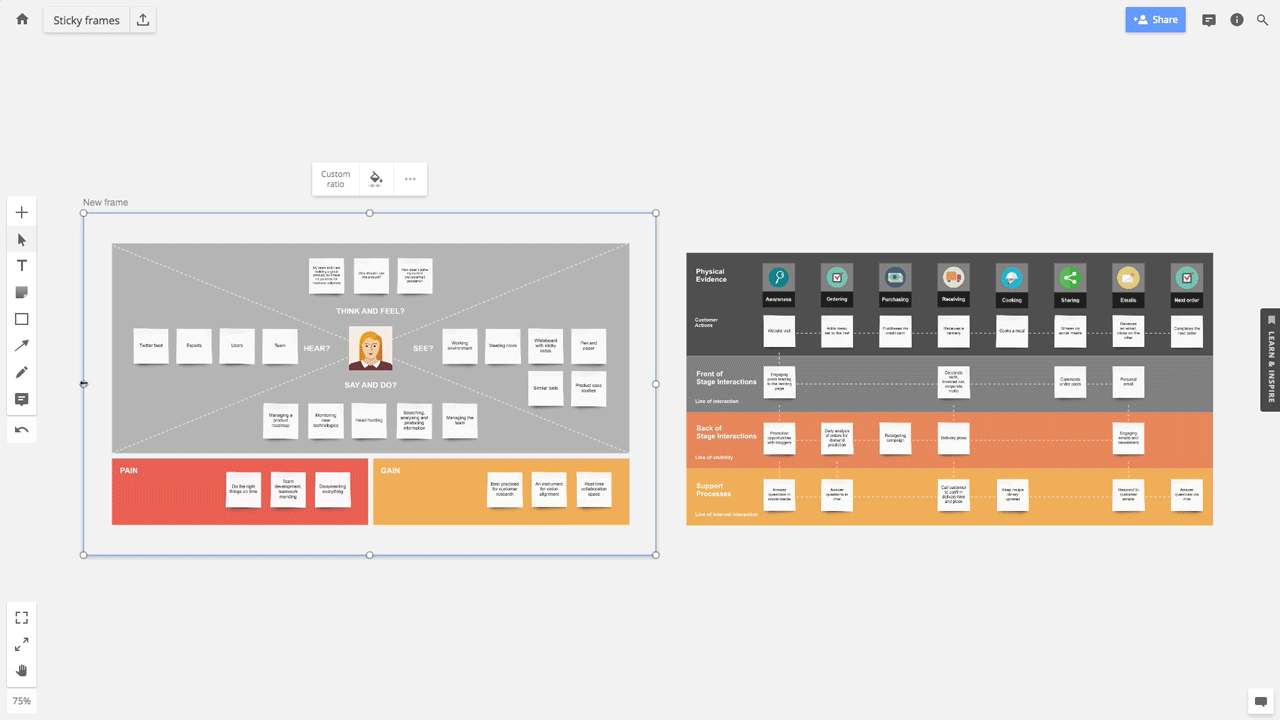
Miro frames are now all sticky! You can now put your content inside a frame and move them together. On top of that, if you delete the frame, all information will stay safe. Sort your ideas faster with the new intuitive sticky frames!
Try Sticky frames on the boards
Embed interactive objects and media to boards
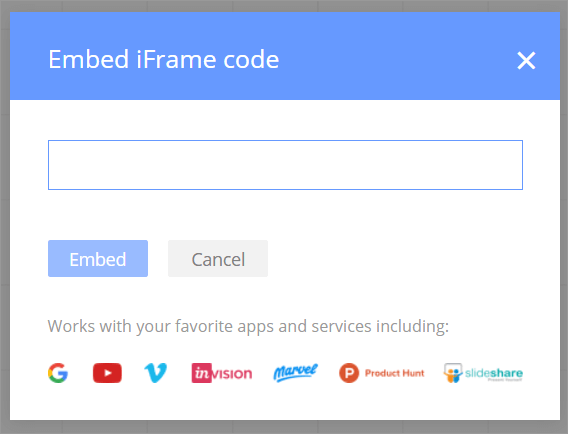
Insert interactive snippets to boards — add prototypes from Marvel and InVision, audio from SoundCloud, SlideShare presentations, YouTube and Vimeo videos, Google Maps, or even other Miro boards! To embed something, use the Paste iFrame code option in the + menu, or simply copy and paste an embed URL or code directly to your board.