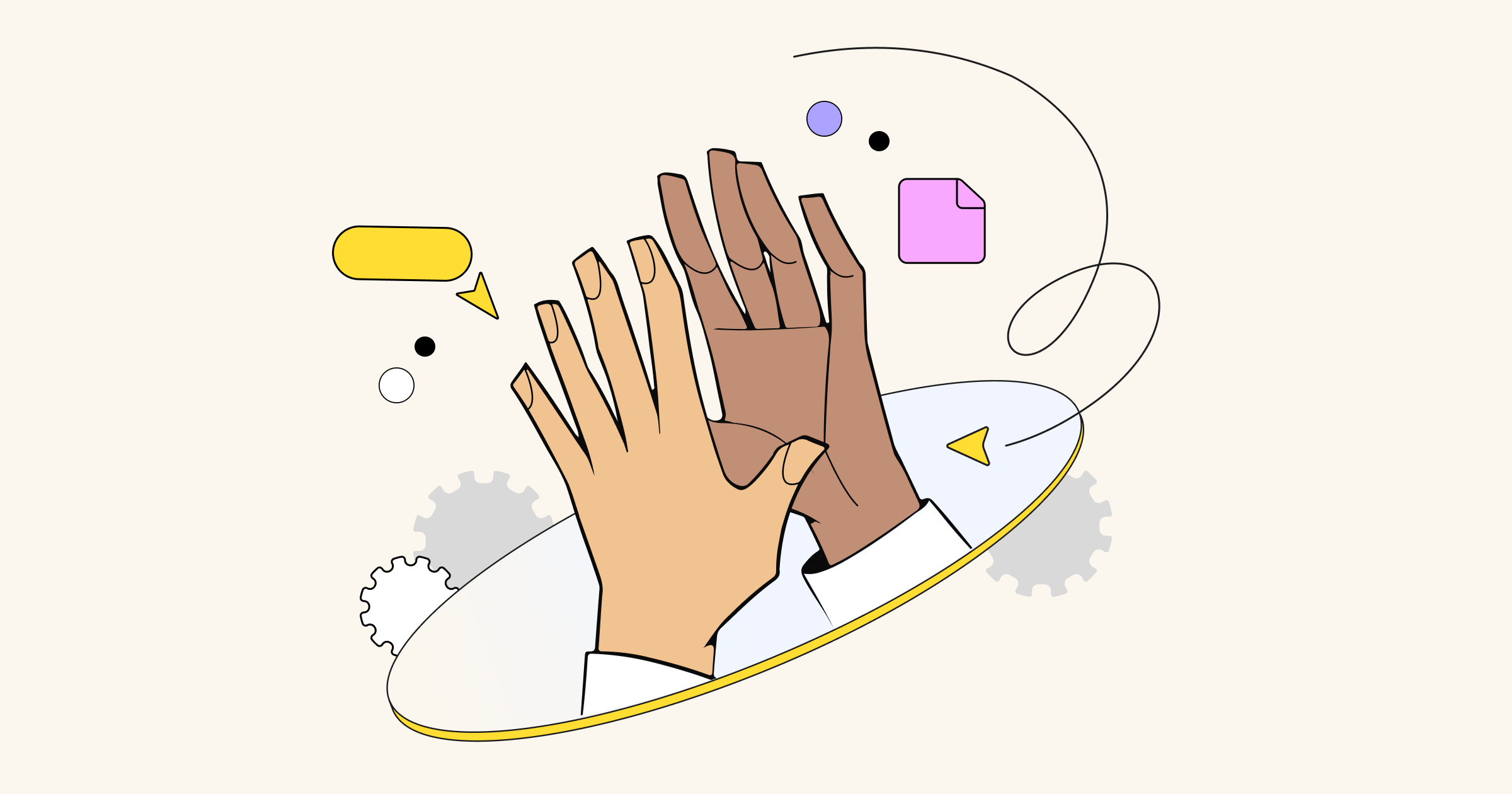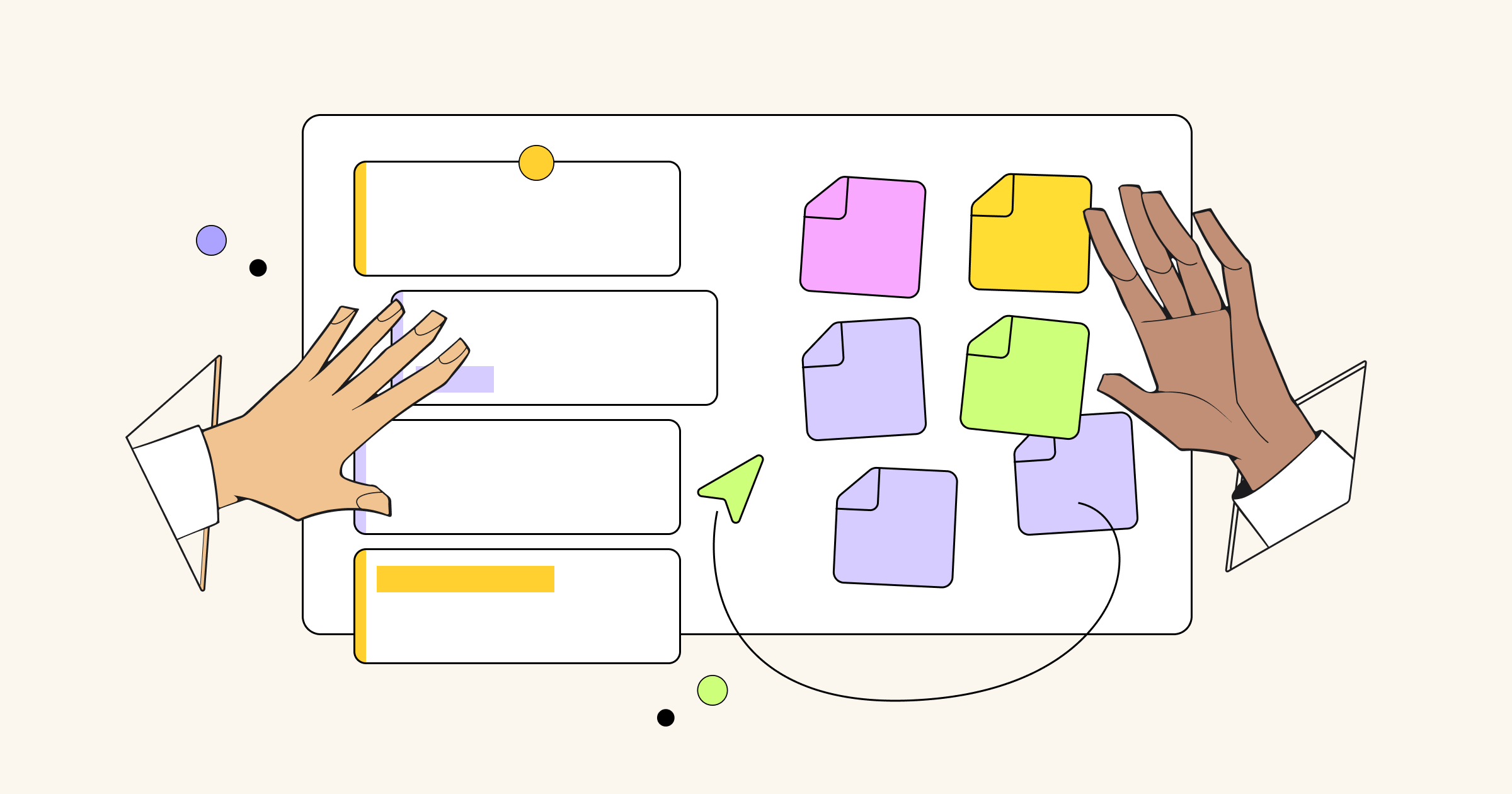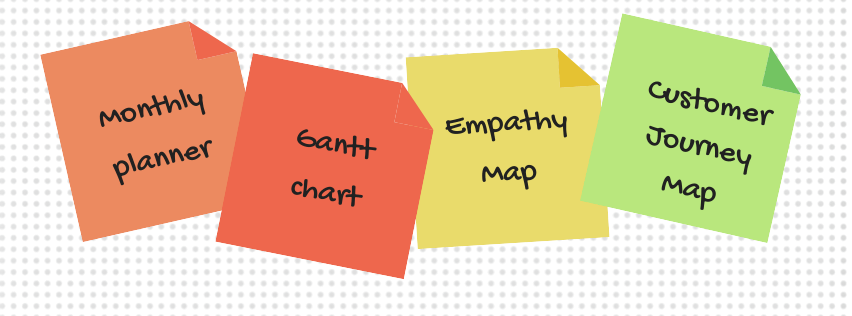Here at Miro, we empower team-driven companies to create outstanding products and experiences while we turn the challenges of distributed work into competitive advantages.
That’s why we are always curious about the ways leading companies and professionals from around the world approach building products that create value for their customers and help their creators build a strong foundation for a sustainable business. Today we are excited to share a guest post by Michael Smart, cofounder of Berlin-based agency AJ&Smart. He told us about the Lightning Decision Jam, a type of meeting he uses to identify and solve problems and come up with viable solutions that are ready to be tested and go to market.
We know we’re preaching to the choir when we say that, in general, meetings can be very ineffective, and in a lot of cases, people leave them feeling deflated, unmotivated and confused.
That’s why at AJ&Smart we’ve gone to great lengths to replace them as much as possible with a process that helps us collaborate effectively and get things done quickly.
If you’re anything like us, then you’ve probably sat in countless meetings that could have been emails, meetings where the loudest people instead of the best ideas are heard, or meetings where the conversation goes around in circles and no one knows what to do next.
At AJ&Smart, we had enough of this, and because of how we work (we do four-day Design Sprints with clients), we needed a super-fast way to identify and solve problems and come up with viable solutions that are ready to be tested and go to market.
Enter the Lightning Decision Jam
A solid process often means there’s no need for useless unstructured discussion. It should give equal weight to meeting members and their viewpoints. A process also allows no space for time-consuming back-and-forth debate; the process always prevails.
What is a Lightning Decision Jam?
The Lightning Decision Jam (LDJ) is an exercise created by us at AJ&Smart, and we use it internally and externally with companies that know they have problems but don’t quite know what they are or the first step to take to solve them. This exercise can be used by any company, whether it’s a three-person startup or a multinational enterprise with thousands of employees.
Why we use Lightning Decision Jams
We use this exercise to:
1. Identify and define the problem quickly (e.g. We need to improve our sales flow.)
2. Come up with a lot of solutions (often very creative solutions or really obvious ones that might have been overlooked)
3. Find the best solution/next step, based on identifying the effort and impact of the best solutions
4. Arrive at clear action steps (and their owners) that can start being implemented as soon as the meeting is over
LDJ <3’s RTB: A match made in meeting/remote work heaven
With the rise of remote work, satellite offices and companies not bound to a centralized office, it’s important that virtual meetings keep up with changing work situations.
Sometimes virtual meetings can be even worse than in-person ones. Check out the “A conference call in real life” sketch to see exactly what we mean.
If you work in a company that deals with clients, employees or partners remotely, then you’ll need an easy way to have meetings and collaborate. In these cases it’s even easier for things to be misinterpreted or confused, so having a clear way to visualize work and a clear process to follow is critical.
For us, RTB offers flexibility and allows us to replicate and mirror the exact process we do offline, and we’re not bound by any constraints. We can reproduce the exercise in a way that still feels like it was our process. It feels like a whiteboard on your computer that you can use in a way that makes sense to you and the task at hand.
We found that using the Miro design sprint template has an added benefit in a remote Design Sprint during the Storyboarding because the tool lets us quickly and easily grab real examples from the web and insert them into the storyboard.
Here are the supplies you’ll need
- Rectangular post-its
- Square post-its in two different colors
- Voting dots in two different colors
- Markers
- A timer (you can use the Countdown timer integrated into Miro)
- A nice playlist of focus music. This is one our founder Jonathan created. Feel free use it!
How to run a Lightning Decision Jam
To run the LDJ exercise online, use reliable conference calling software and create your supplies in Miro. You can make post-it and dot shapes. There still needs to be a moderator. A significant advantage of Miro is that the moderator can see everyone’s cursor on the screen in real time and know when the whole team is collaborating, which adds a level of accountability that is very important for remote work!
1. Start with problems – seven minutes
Without discussion, everyone in the team spends seven minutes writing all the important challenges, annoyances, mistakes or concerns that happened during the week.
Developing an experience map for AI startups to define their product vision
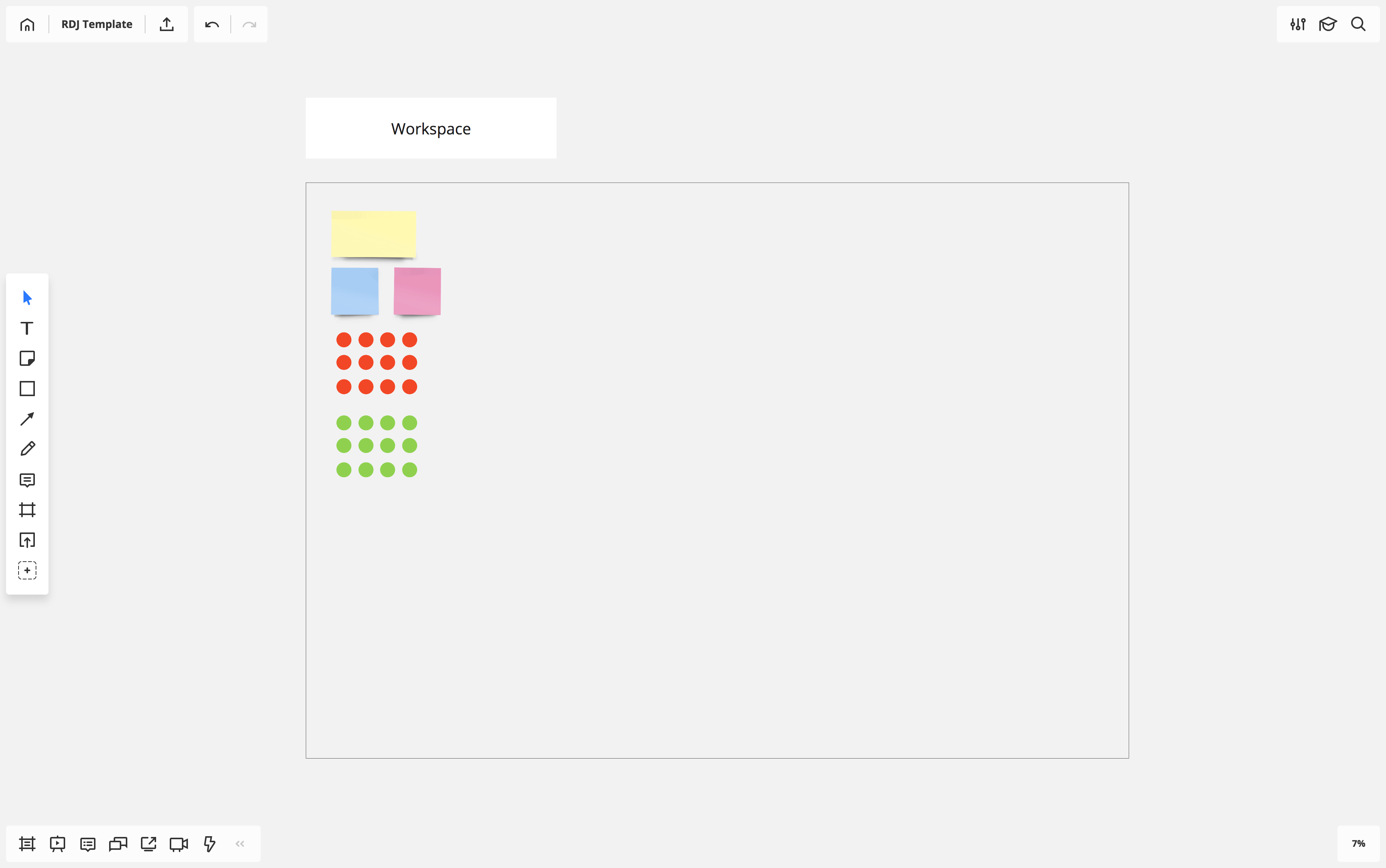
2. Present problems – four minutes per person
The moderator now selects one person at a time to take four minutes to explain each problem and stick it to the whiteboard. No one else in the team is allowed to speak during this time.
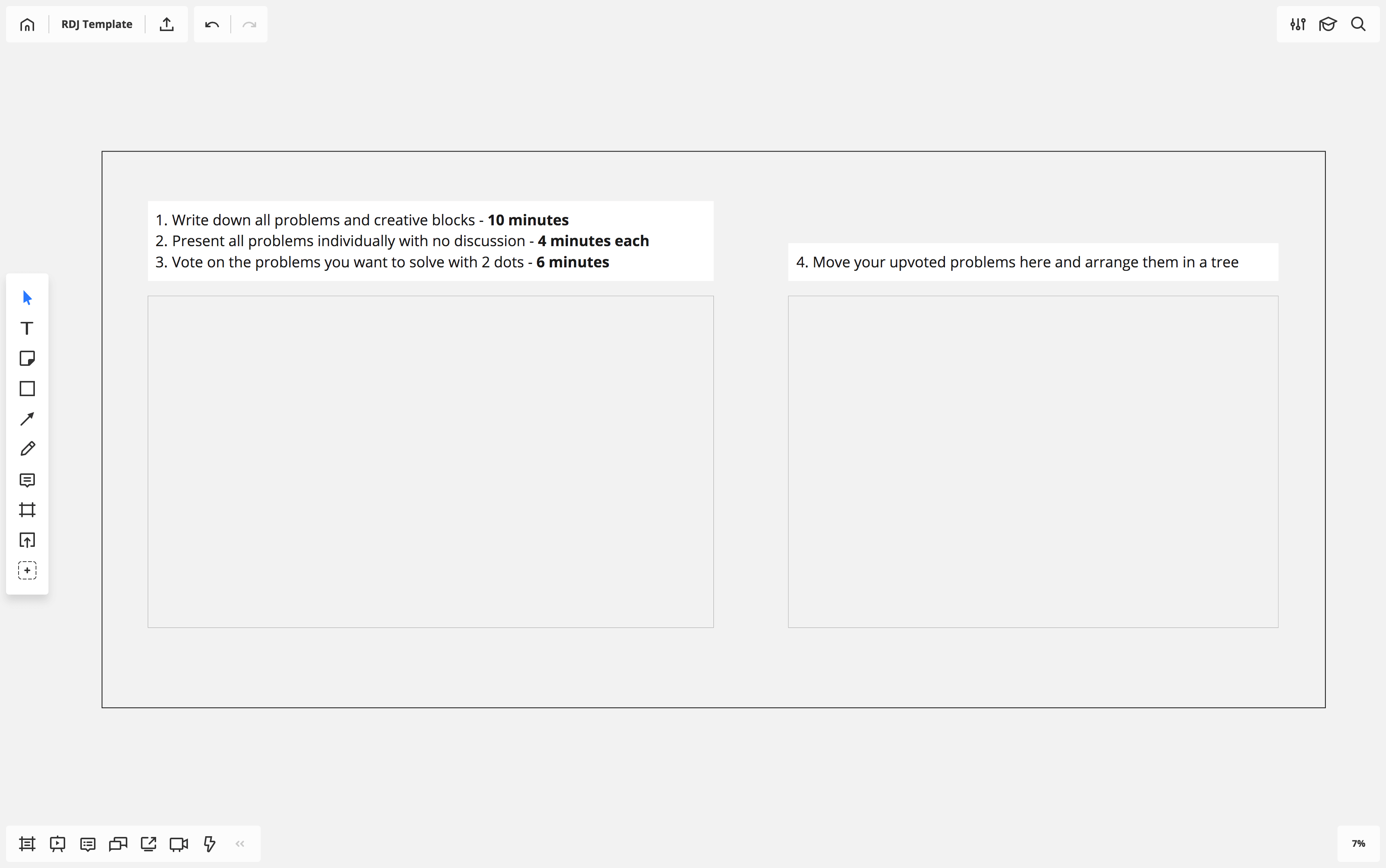
3. Select problems to solve – six minutes
The moderator gives each member two voting dots. In six minutes, everyone votes on the challenges they consider to be the most pertinent to solve, without discussion. You can vote on your own post-its here, and you can put both votes on a single challenge if you feel strongly about it. The moderator organizes the challenges based on the number of votes.
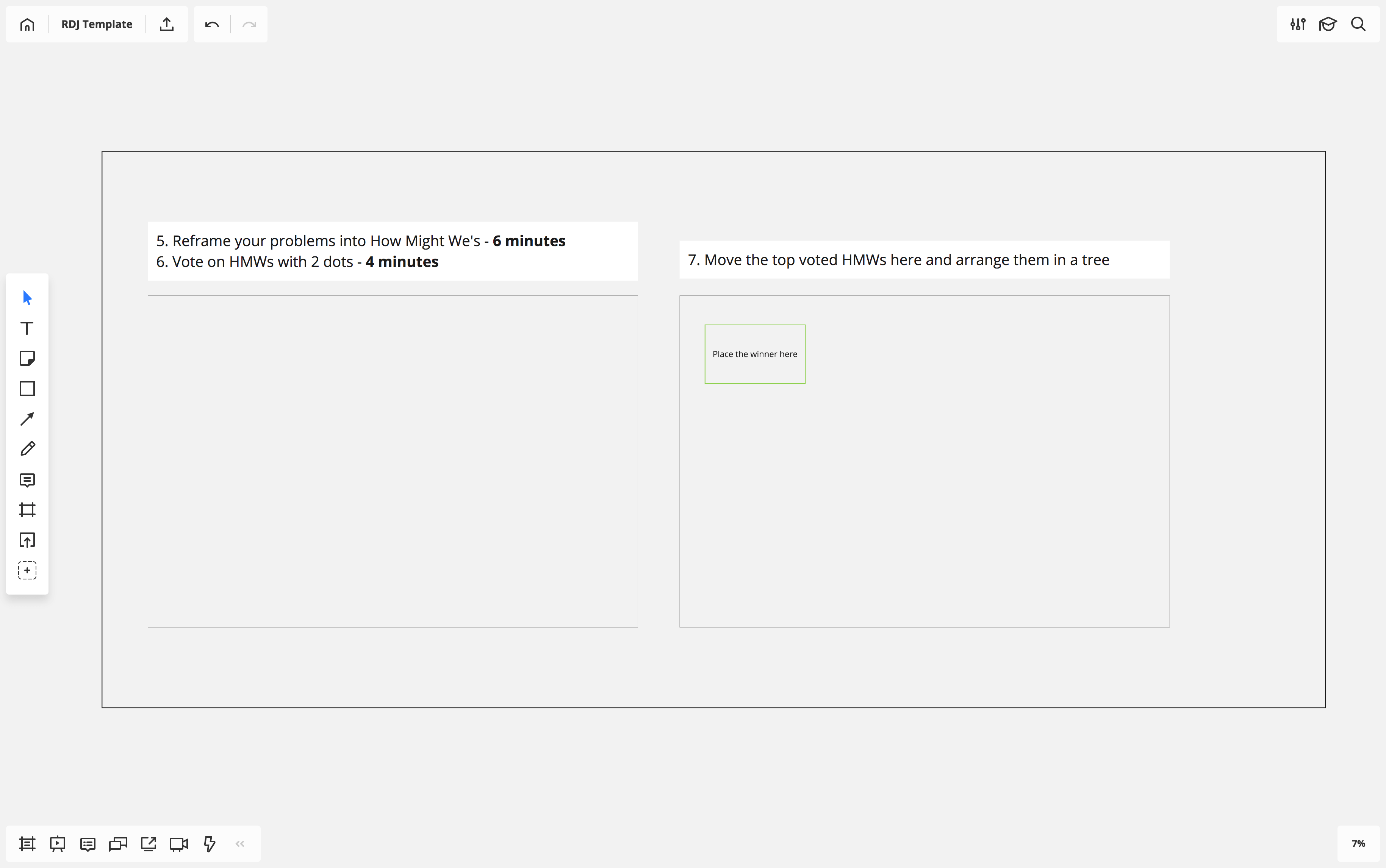
4. Reframe problems as standardized challenges – six minutes
Now, only focusing on the prioritized problems, the moderator takes six minutes to rewrite each one as a standardized challenge. This will help create an array of solutions and be a little more broad at the start.
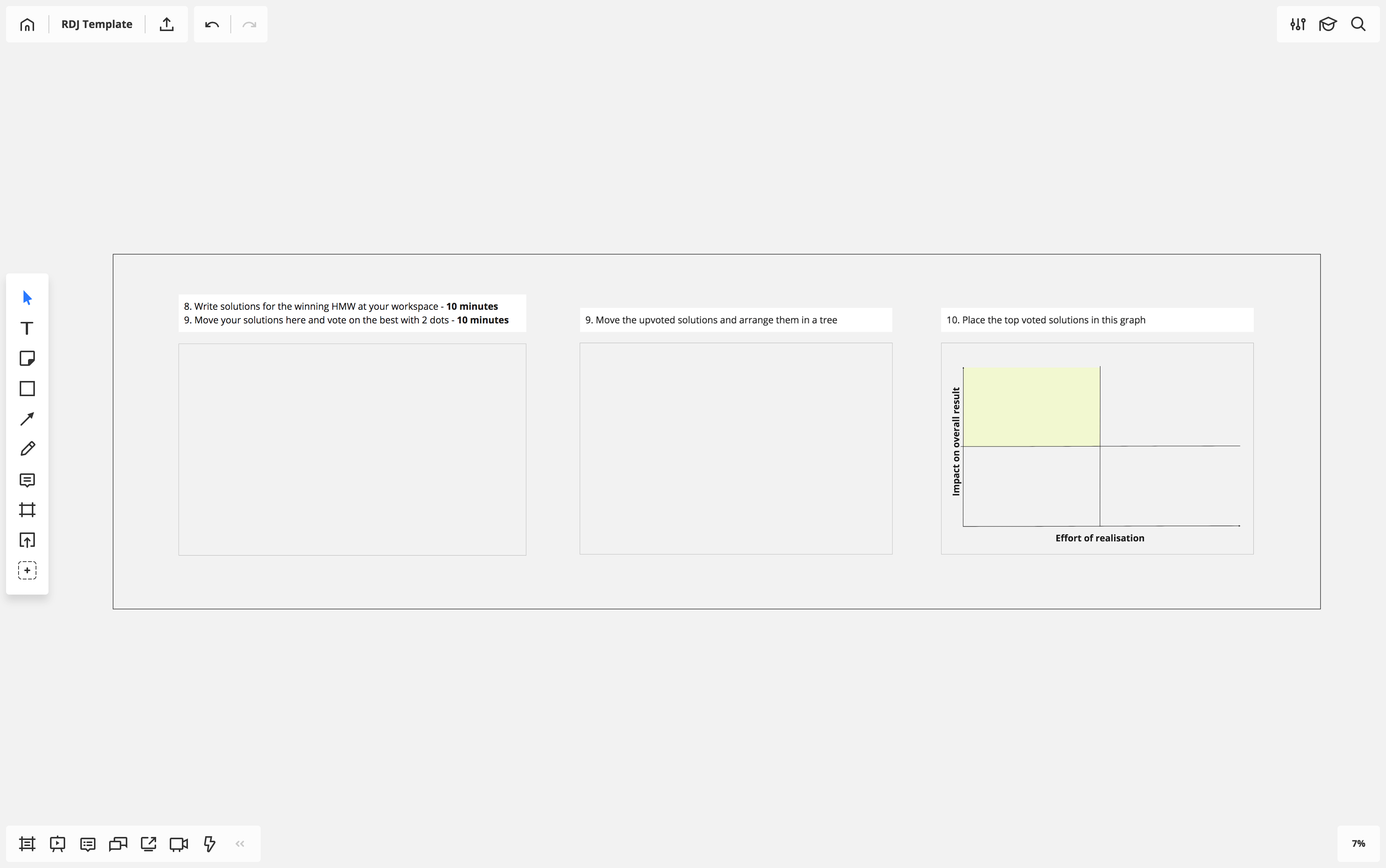
5. Produce solutions – seven minutes
Now, for seven minutes, the top-voted problem will be used to produce solutions. Each team member should do this silently and on their own — removing discussion insures a variety of solutions are created, which is important here, and it’s important for the moderator to tell the team members to aim for quantity over quality. Solutions can be curated and refined later.
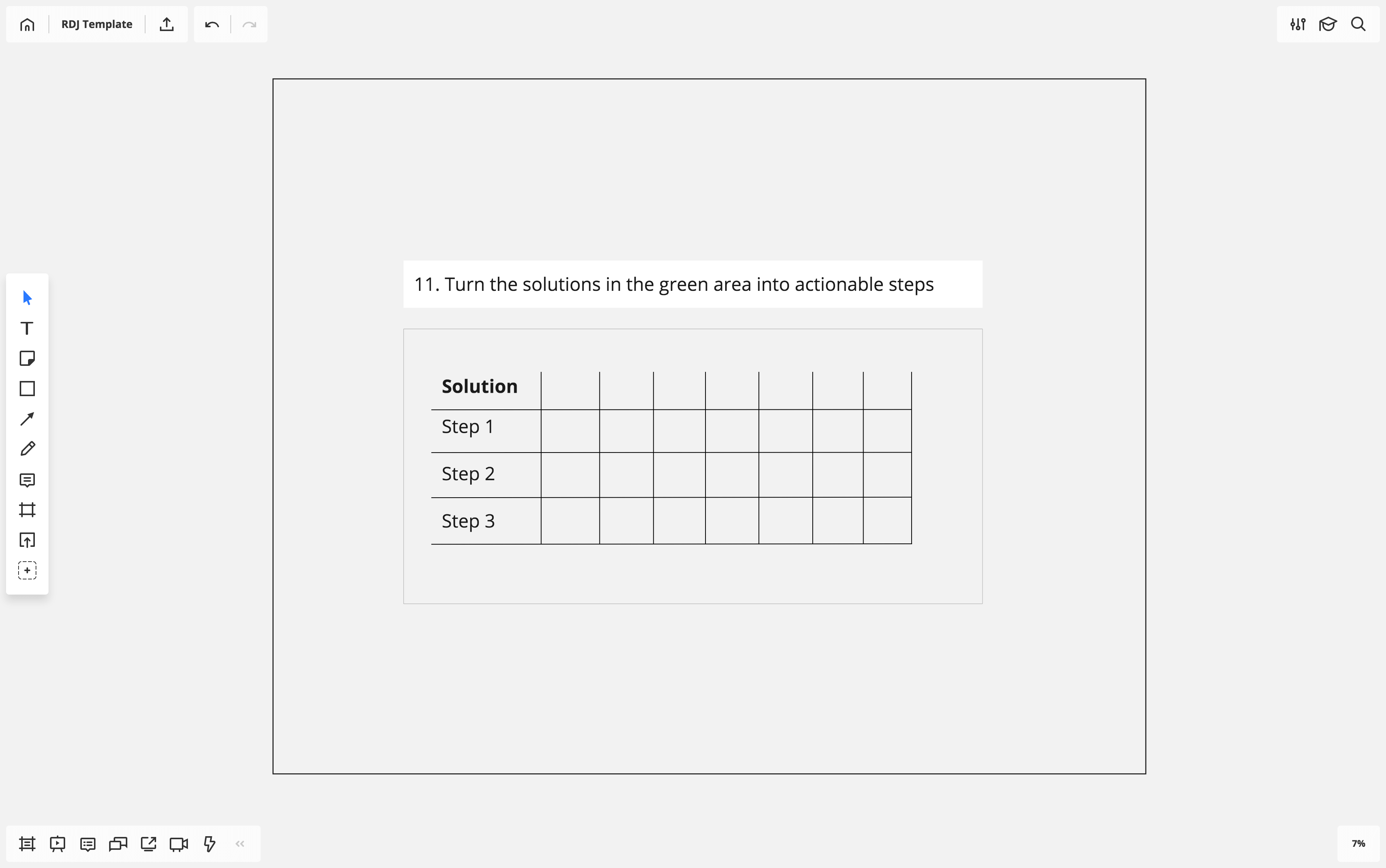
6. Vote on solutions – 10 minutes
The moderator now gives each team member six dots to vote on the solutions they think would best solve the challenge.
7. Prioritize solutions – 30 seconds
The team now has 30 seconds to make a prioritized list of solutions. Ignore anything with fewer than two votes.
8. Decide what to act on – 10 minutes
It is clear that some solutions are more popular than others, but it’s important to know how much effort is required to execute the solutions. We use a simple effort/impact scale to determine which solutions to try first and which should be added to a to-do list or Backlog.
9. Turn solutions into actionable tasks – 5 minutes
The moderator now asks the person who wrote the chosen solution to give actionable steps toward testing it.
If you’re trying to convince your team/boss to incorporate product Design Sprints, the LDJ is a great way to get them excited about working in this way.
What are their needs?
A great precursor to doing an LDJ remotely is to make sure the team members know each other and have worked together before. This means there’s no need to make the meeting a social gathering.
Even better is if the team has run an LDJ together in person. This really helps because there’s no barrier at the start and the team can build on their existing relationship.
We made a short video about the Lightning Decision Jam exercise.
We’re always excited to hear Lightning Decision Jam success stories. Give LDJ a go and let us know what you think!

ABOUT THE speaker
Michael Smart
Michael Smart is a co-founder and managing director of AJ&Smart. You can follow him on LinkedIn.