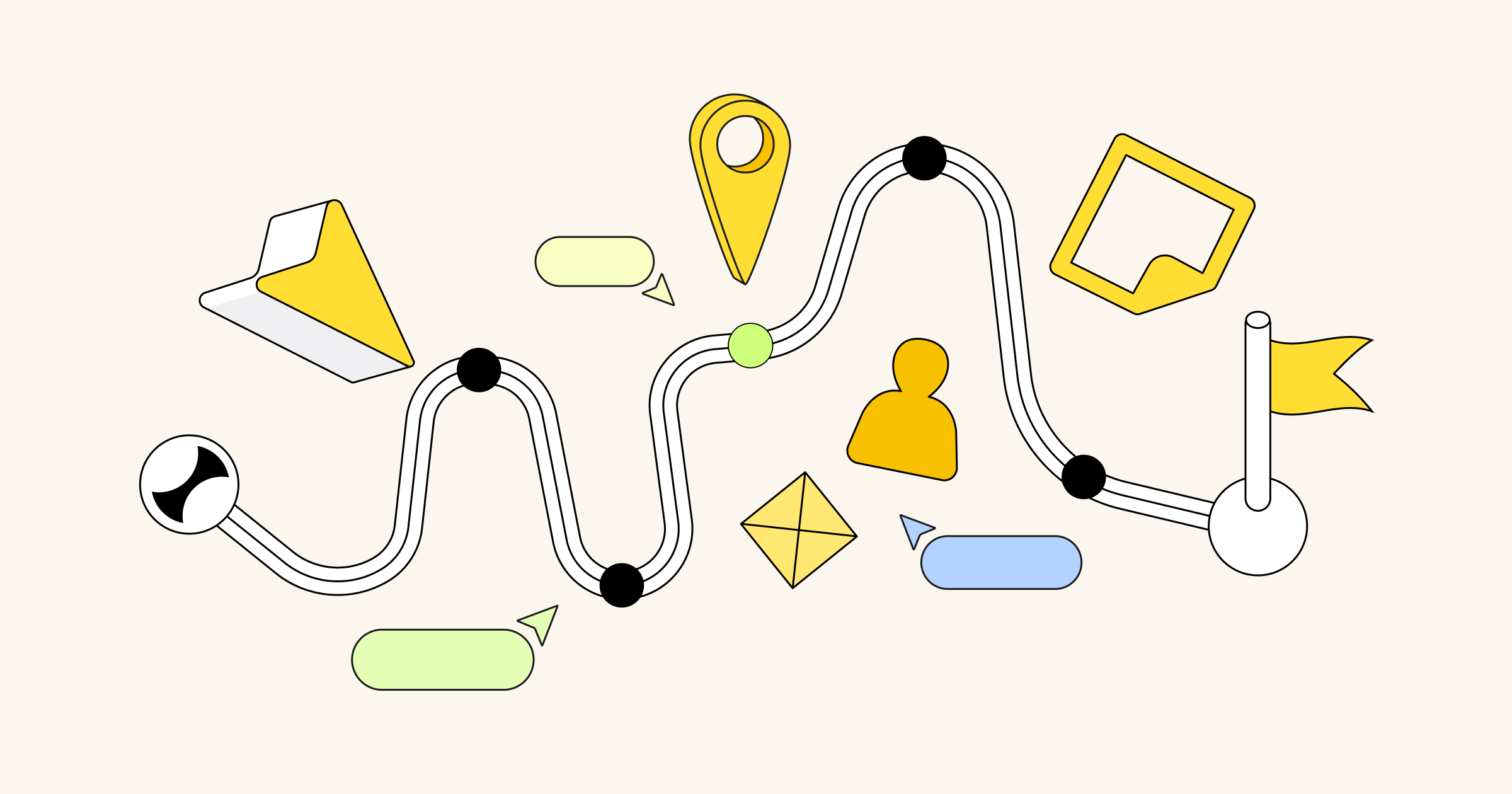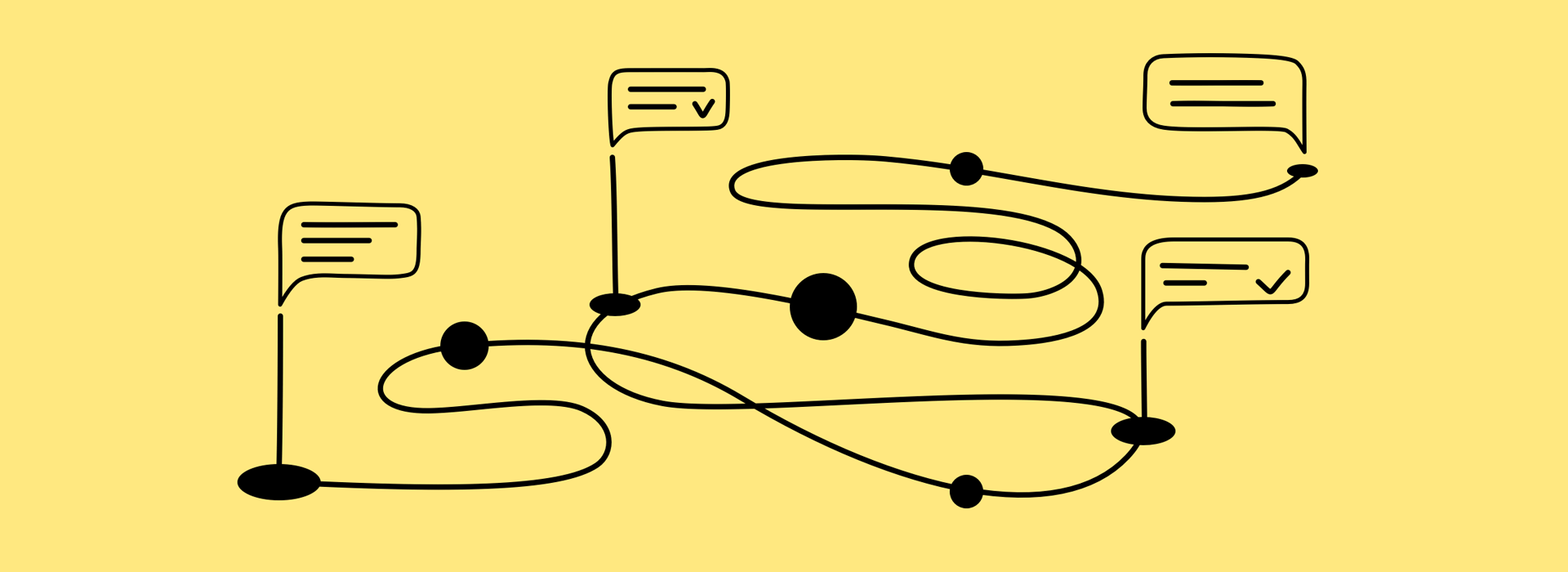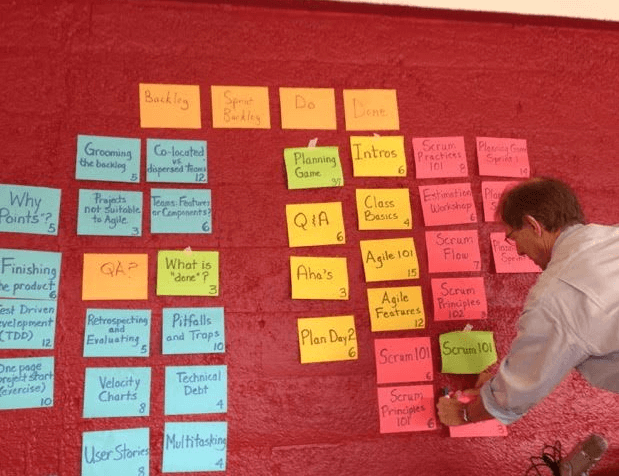The need for shared knowledge
The common challenge when a group of intelligent people gathers to solve a complex or difficult problem is: how can they see the whole picture and understand what the problem is?
As good as a facilitator can be, there will always be questions and blurry areas if the knowledge is not clearly laid in front of the participants of the meeting. Additionally, today we have teams spread throughout the whole world, sometimes through 3 or 4 different time zones. We need a tool – or a combination of tools – that can deliver shared understanding, remote access, and knowledge retainment in all these conditions: Miro and Dialogue Mapping.
What is dialogue mapping?
Dialogue Mapping is a facilitation technique created by Jeff Conklin in the 1990s. It is a tool to promote shared understanding of a wicked problem, where social and technical complexities are in place. It uses a particular grammar, called IBIS (Issue-Based Information System), created in the late 1970s by Werner Kunz and Horst Rittel.
In summary, IBIS is a graph with four elements:
- a question;
- an idea (or answer to the question);
- a pro (an argument for something);
- a con (an argument against something).
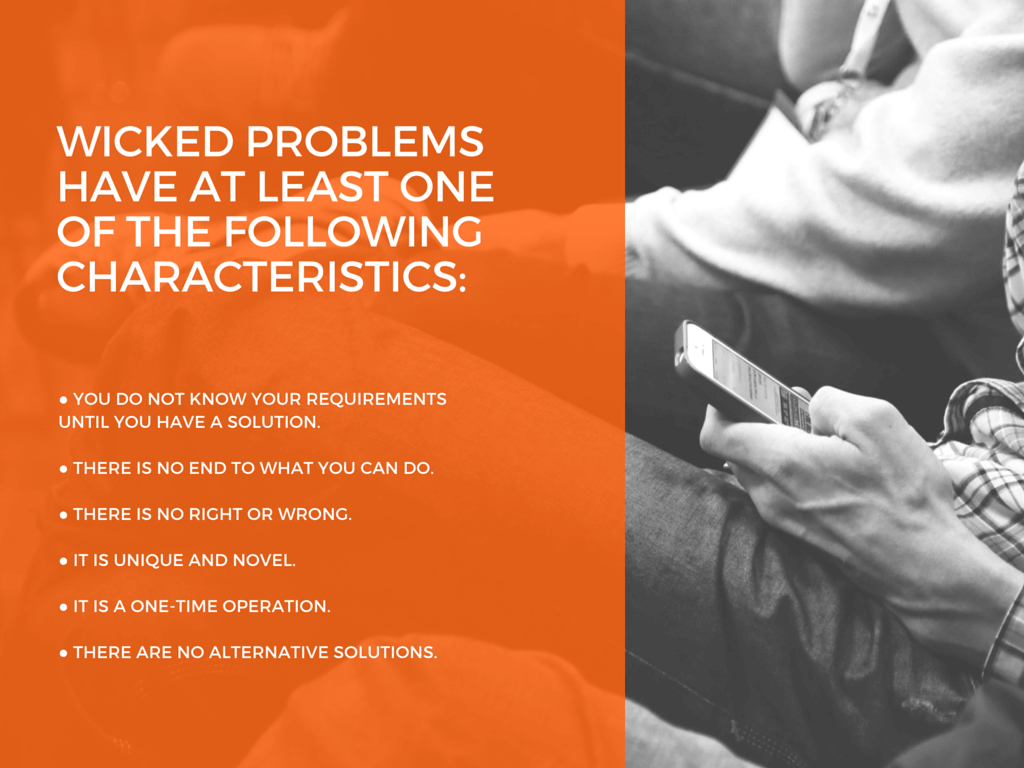
Wicked problems are usually transformed to a question to start the exercise. The question can be something as simple as “Agenda?”, or as complex as “What can we do to become better product developers?”. There are 7 types of questions that are most common: deontic, instrumental, criterial, conceptual, factual, background, and stakeholder.
The cases
It is impressive that the information gathered during Dialogue Mapping sessions can travel from one meeting to another, retaining that collective knowledge and being enhanced every time the group meets again.
So Dialogue Mapping is commonly used in problem solving, product development, requirements definition, decision making, even project management and log keeping. NASA does this, creating maps with thousands of notes.
Dialogue Mapping is really in unison with Agile practices and can be a powerful ally to give clarity, focus, and guidance to Agile activities. It can be used even for retrospective meetings, creating a better understanding of the next improvement to be made by the Agile team, be it Scrum, FDD, Lean, RUP, or any development team.
There are, however, some situations when it is not applicable: when the environment is too political, when there are hidden agendas, or when the decision has already been made.
The first tool
Conklin helped created a tailor-made software for Dialogue Mapping, called Compendium. It runs on any JVM (Java Virtual Machine), installable on a desktop computer, so a connected projector becomes the means to a shared screen, the canvas or the wall where the map is projected on.
What if we are totally unplugged? Dialogue Mapping has a low-tech version of the nice icons and features of Compendium, like this:
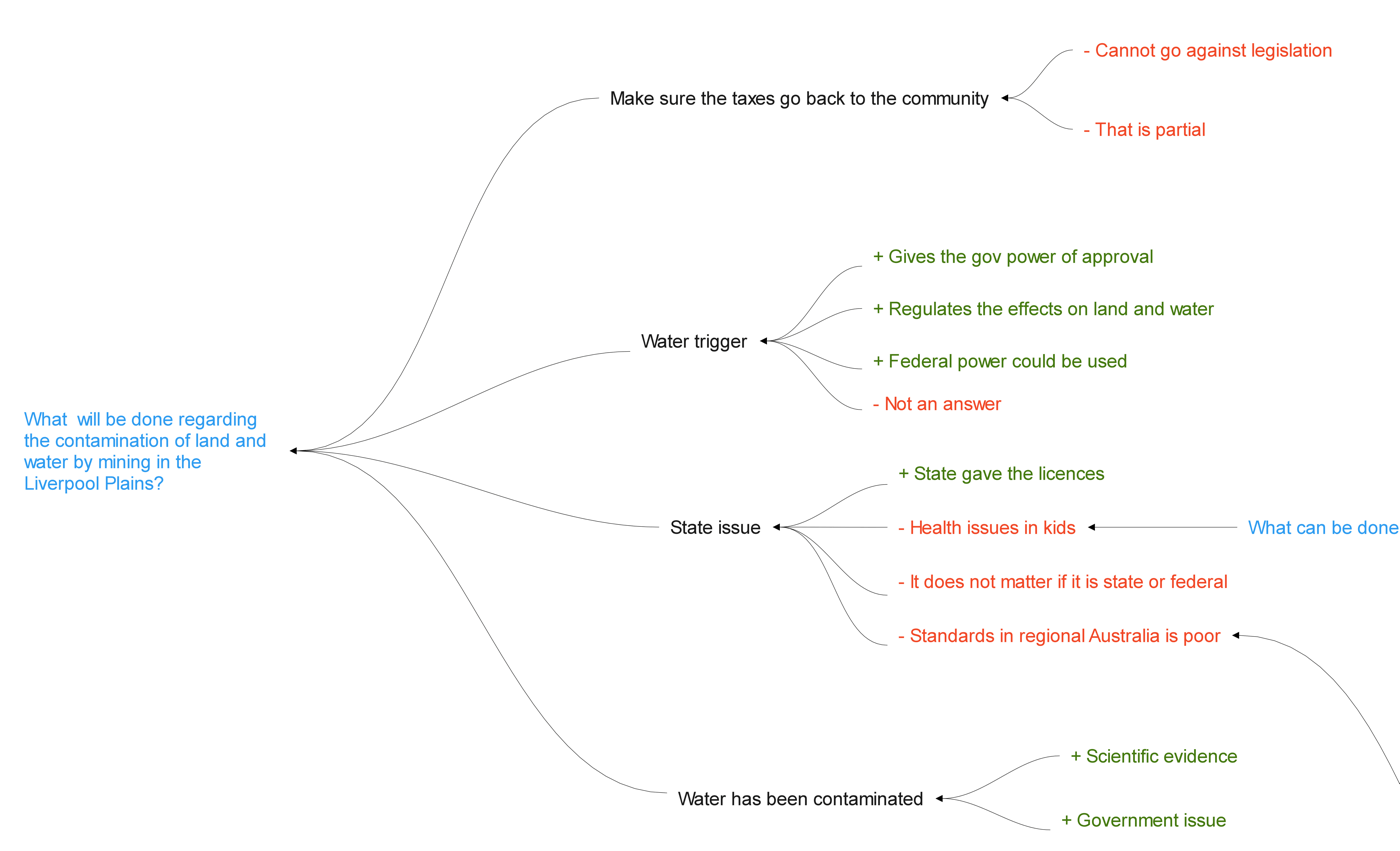
We can actually draw balloons with other notes, books representing references, your creativity is the limit. In these days where everything is connected, and remote teams are almost the rule, we can not afford not having a tool that is ubiquitous. But the main grammar is IBIS, and it is really powerful, with enough structure to be easily understood and to provide a clear understanding.
The team
The team that is participating in Dialogue Mapping is very diverse group of people. The social complexity that was mentioned above engulfs people from diverse backgrounds: developers, marketing, project managers, product owners, anyone is welcome to the session. Dialogue Mapping was designed to put all this diverse knowledge into a common shared medium — the whiteboard, wall, electronic display, the flip chart.

The mapper
For this to happen, a mapper is needed. The mapper will go through a 4-step cycle (listen-guess-write-validate) with each of the participants (the detail) and make sure the shared display (the whole) holds the collective knowledge, without bias and as accurate as possible. Hence, the mapper is an active listener and active translator of the group’s understanding to the shared display, becoming the conduit for the knowledge.
Capturing the common knowledge is a very powerful thing. Usually, the decision emerges from the shared understanding captured in the common medium, but there are two techniques that can be used if they get stuck.
One technique is called when it is ripe; the other one is learning through deciding. The former is self-explanatory, but the latter is a very interesting technique, where you appoint some idea as a decision and check if it is a valid one.
Also, the mapper can ask more about incomplete questions, answers, pros, or cons. The group, then, can decide, even if they agree or disagree with the answers displayed.
The board, real-time
To bring Dialogue Mapping skills to life, the tool is essential, as well as the shared display.
The low-tech version of the Dialogue Mapping technique is simple and charming, following one of the critical Agile principles, Simplicity. Picking a whiteboard will be ideal if one has the skills for drawing at high speeds.
Also, there is a high-tech solution. Miro — a virtual board with all the features that are expected in a drawing application, with the additional benefit of being highly collaborative, with high availability and easy to use. The drawbacks that you can find during the process, like manually linking elements and defining colours, are totally surpassed by the ability to have remote sharing, several ways to export and backup the boards, synchronous collaboration and technical support.
Miro empowers collaboration to collocated and remote teams. You can form teams and share boards without the need to log in (can add comments only) and benefit from real-time updates on the contents. Miro is a simple, but yet comprehensive tool to help with conveying the right information anywhere you need it.
Follow the link to see how a full Dialogue Map looks like in Miro (guest mode).
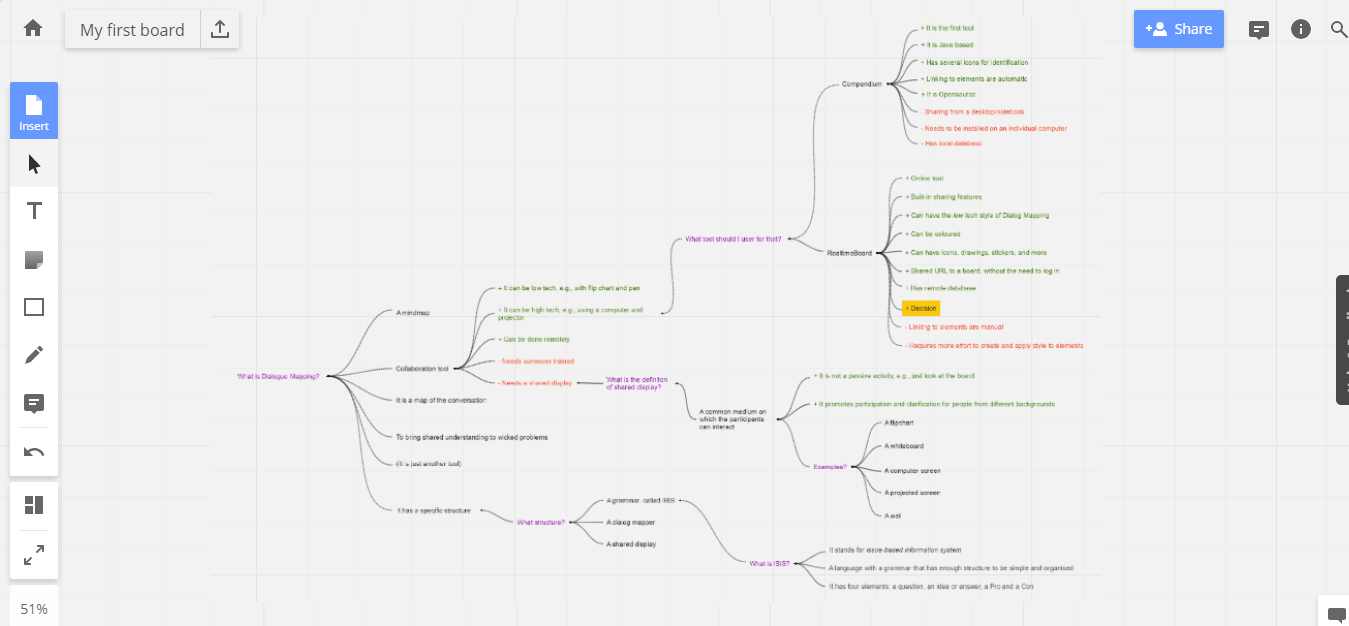
Conclusion
Repetitively practicing Dialogue Mapping you can achieve shared understanding and empower your team with ability to see the whole picture of the problem. It can be very powerful tool to make almost any meeting, regardless of the goals, be more productive and more efficient.
There are, however, some situations when it is not applicable: when the environment is too political when there are hidden agendas, or when the decision has already been made.
If you want to start from the basics, read a wonderful book by Jeff Conklin — it is where most of this information comes from. Give it a go, use Miro and make your environment more efficient and collaborative.
And the last thing. Remember, you just need 20 hours of focused, intermittent practice to become good at something. Give Dialogue Mapping a try and see how your company and your team can benefit from solving complex problems.
What else can we learn from here?
- Cognexus Institute
- Seven Sigma, Dialogue Mapping in Australia