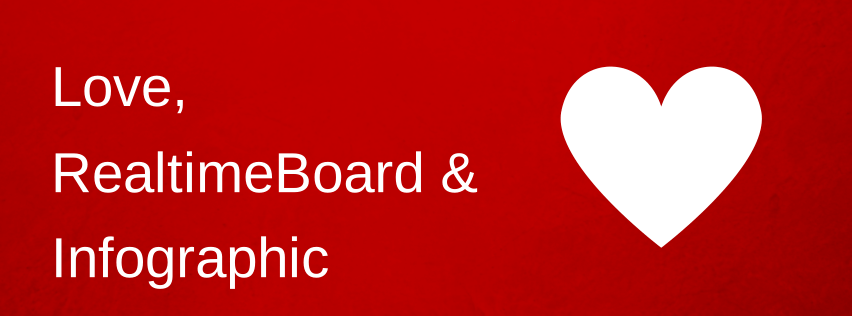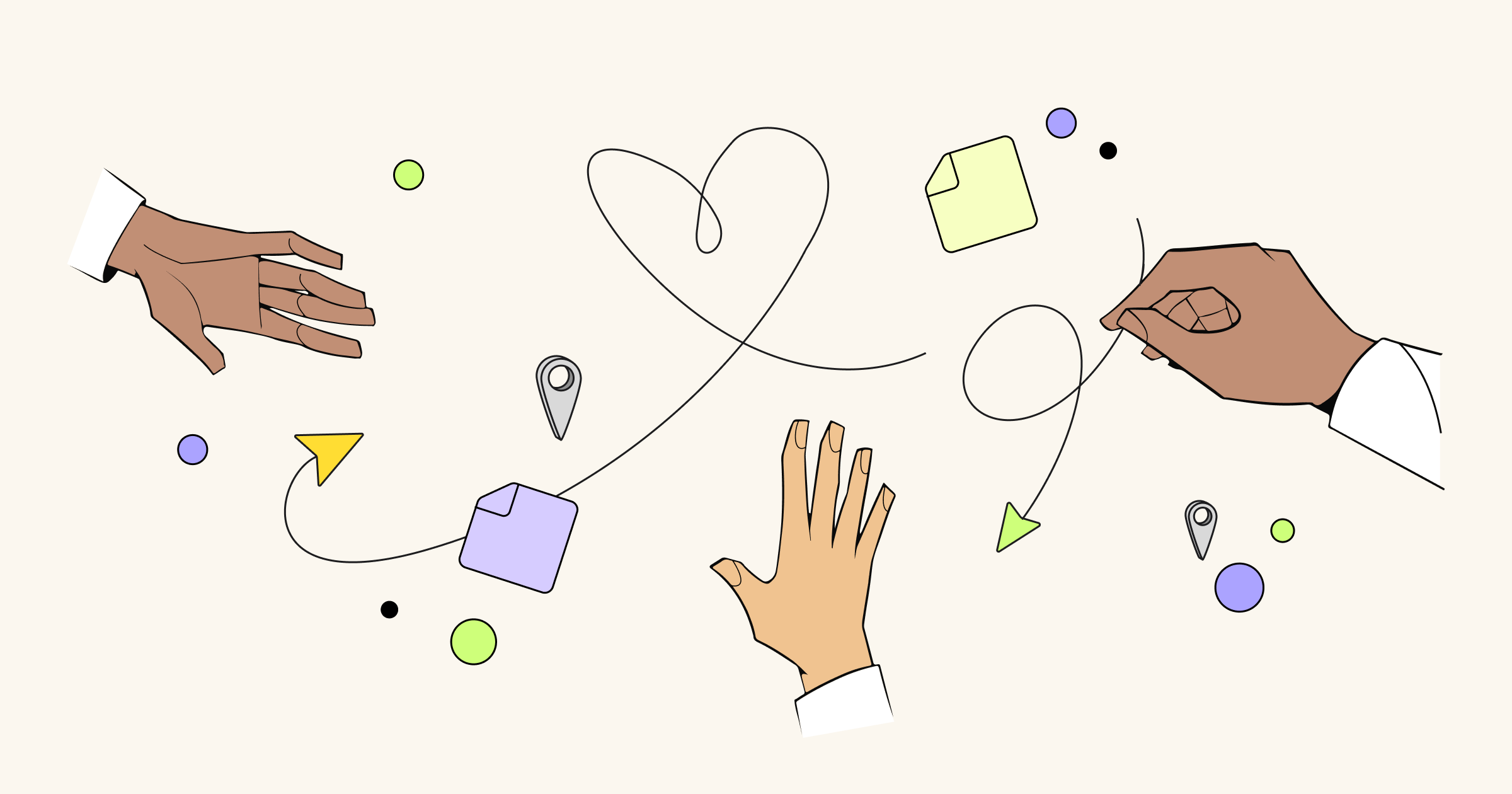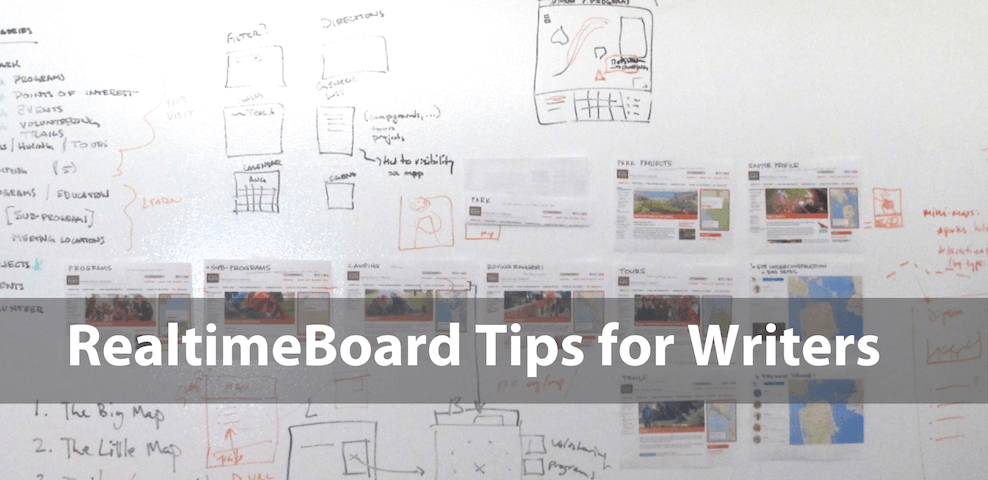To be honest, family tree was one of the first things we made using Miro, but this is the first time we decided to write about it. Family tree is useful not only when we talk about genealogy, but also when you’re writing a novel or scenario to your future movie. In this post we show some examples of our users’ family trees and give some tips for those who want to create a family tree in Miro.
Family tree itself is a diagram, which shows the relations between “parents”, “children”, “brothers” and “sisters” and other relatives. They are widely used not only in genealogy, but also in writing and storytelling. It is a simple and useful visual tool to show the relations between people, create the characters and build a plot then.
The longest family tree belongs to Confucius, The tree spans more than 80 generations, and includes more than 2 million members. Even if you’d like to reproduce that family tree, Miro will be helpful – it is endless, and all the 2 millions can be placed there.
Even if you do not have such a huge family tree to visualize, users’ examples and our tips will be helpful.
1. Drawing tool, pictures and simple shapes will help you put the most important information on the board.
Put the names of your family members, add pictures (using + button), use shapes and color coding to highlight the necessary elements.
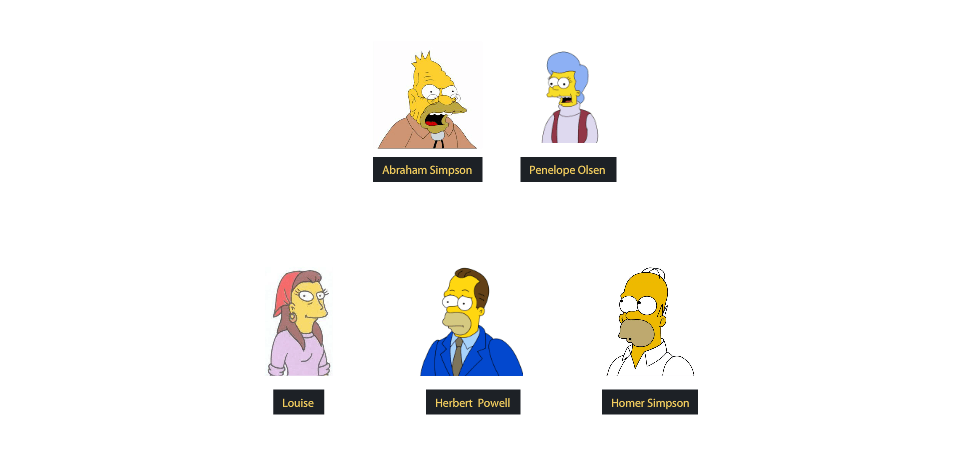
2. Use links or lines to connect the related elements
Use link tool to create permanent connections between relatives. You can change the link shape and color in the context menu. If you want, you can use simple lines instead of links.
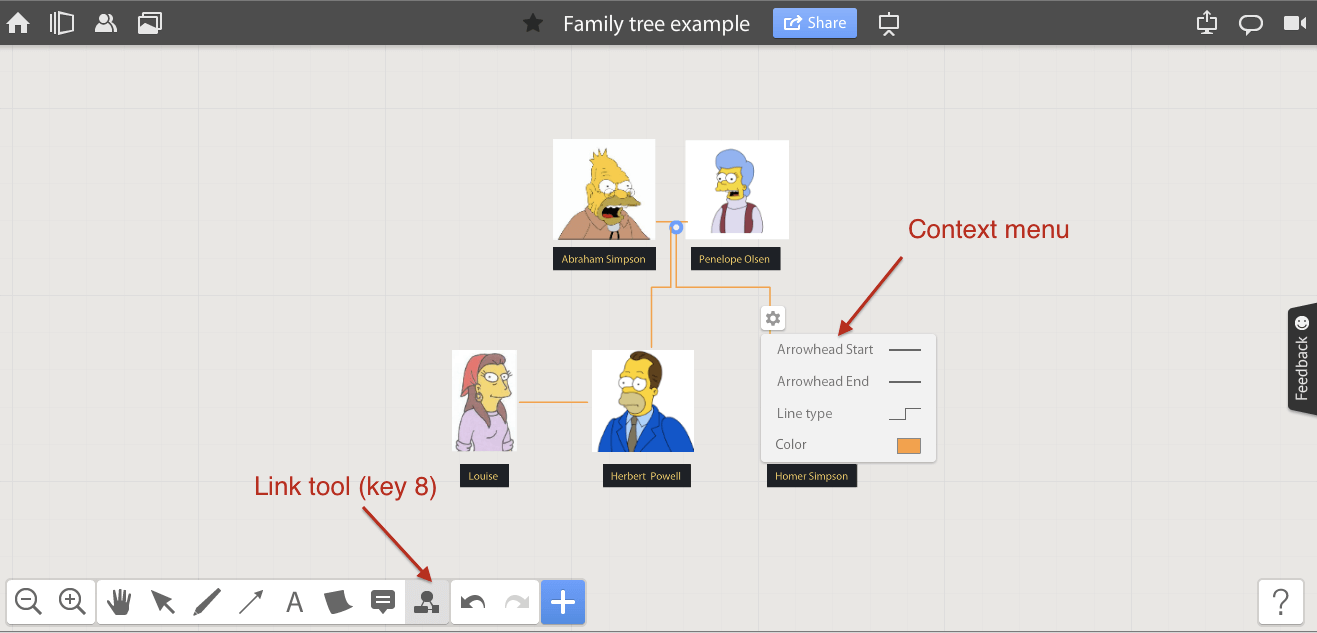 3. Use icons
3. Use icons
If you do not have pictures if some family members or characters, you can use simple icons from Iconfinder collection that can replace pictures and photos for some time. Here’s short video, which expainls how to use Iconfinder library.
4. Don’t forget about color coding
To highlight plot line or some special relationships, you can use color coding. Change the color of shapes, links, use mark up tools to make the diagramm more structured and visual.
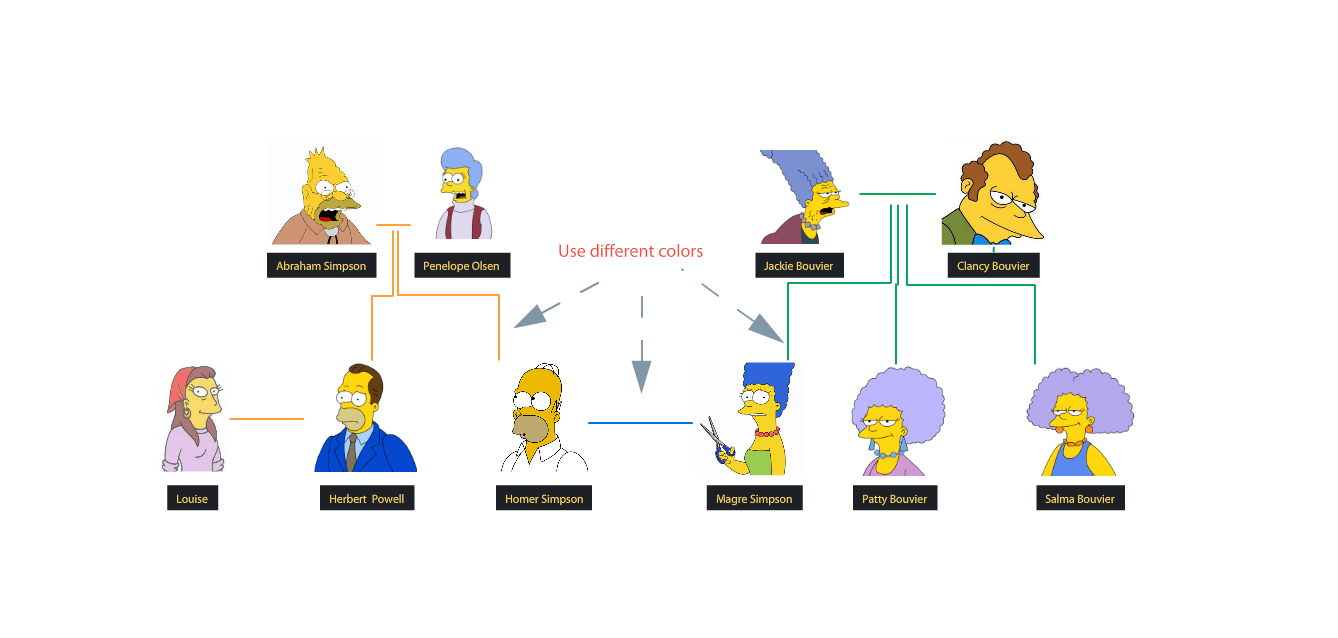 5. Work on your family tree together
5. Work on your family tree together
Learning family history can bring families together, planning a novel can easily attract people to share opinions and support your enthusiasm. Invite others to come online and create a family tree with you or comment it. You can invite people via email or using your Facebook or Google contacts. Learn more from our Help Center.
6. Publish and share it!
We’re sure you are doing something worth sharing. Want to make a family tree that you can share with your family members? Use such functions as:
- Share via Facebook, Pinterest, LinkedIn or Twitter
- Save PDF
- Save image
Get inspired and create your own family tree!