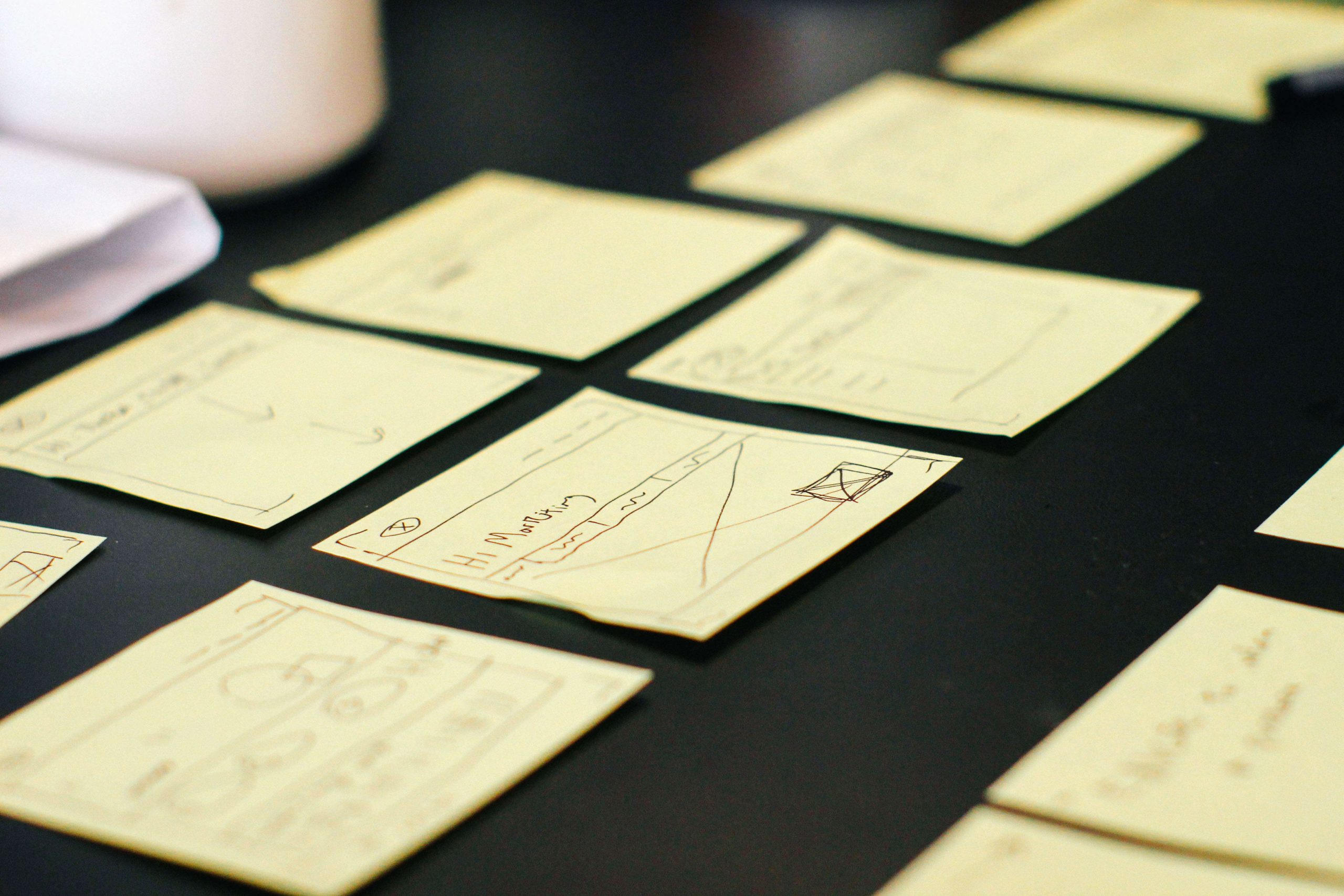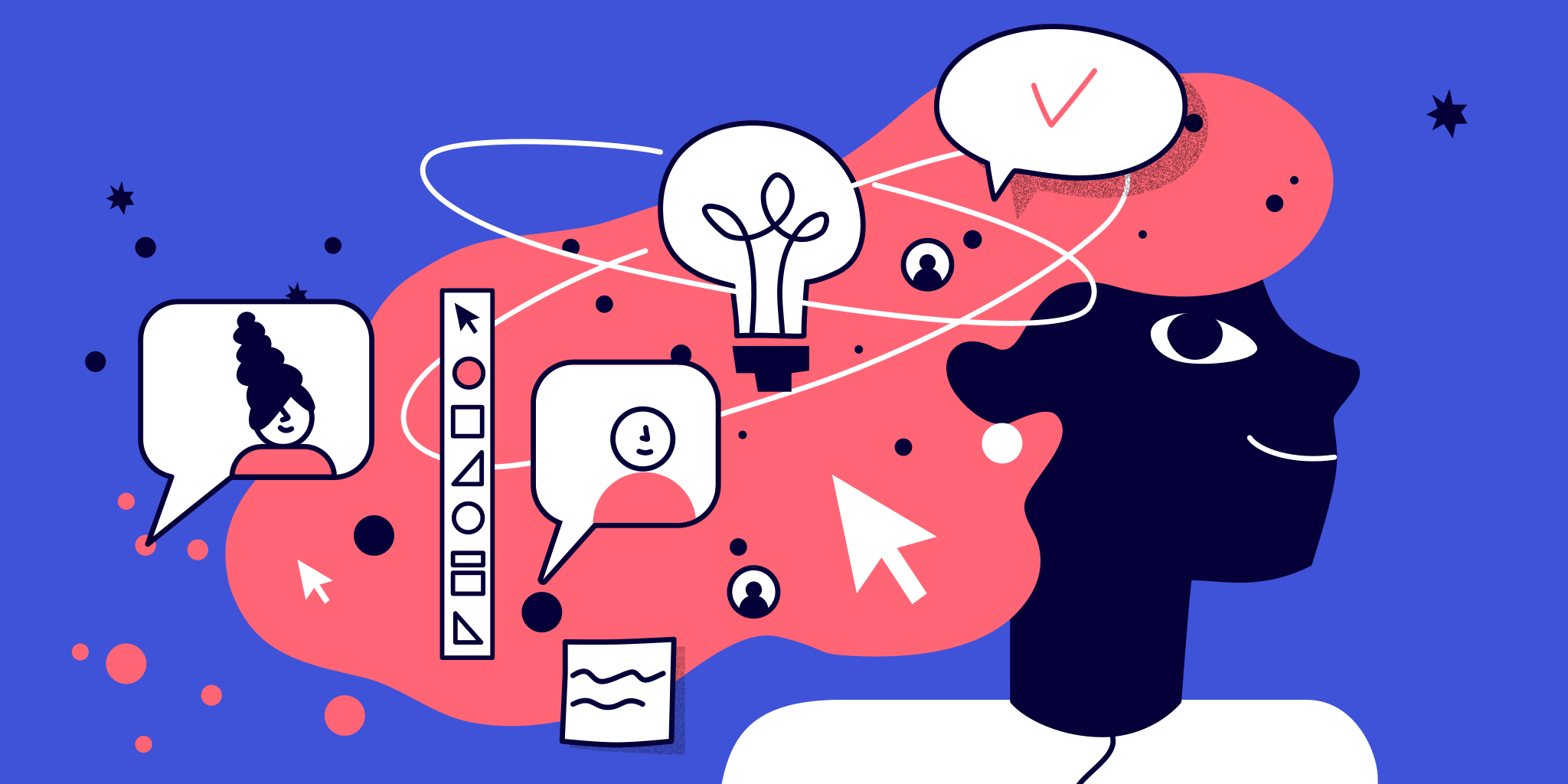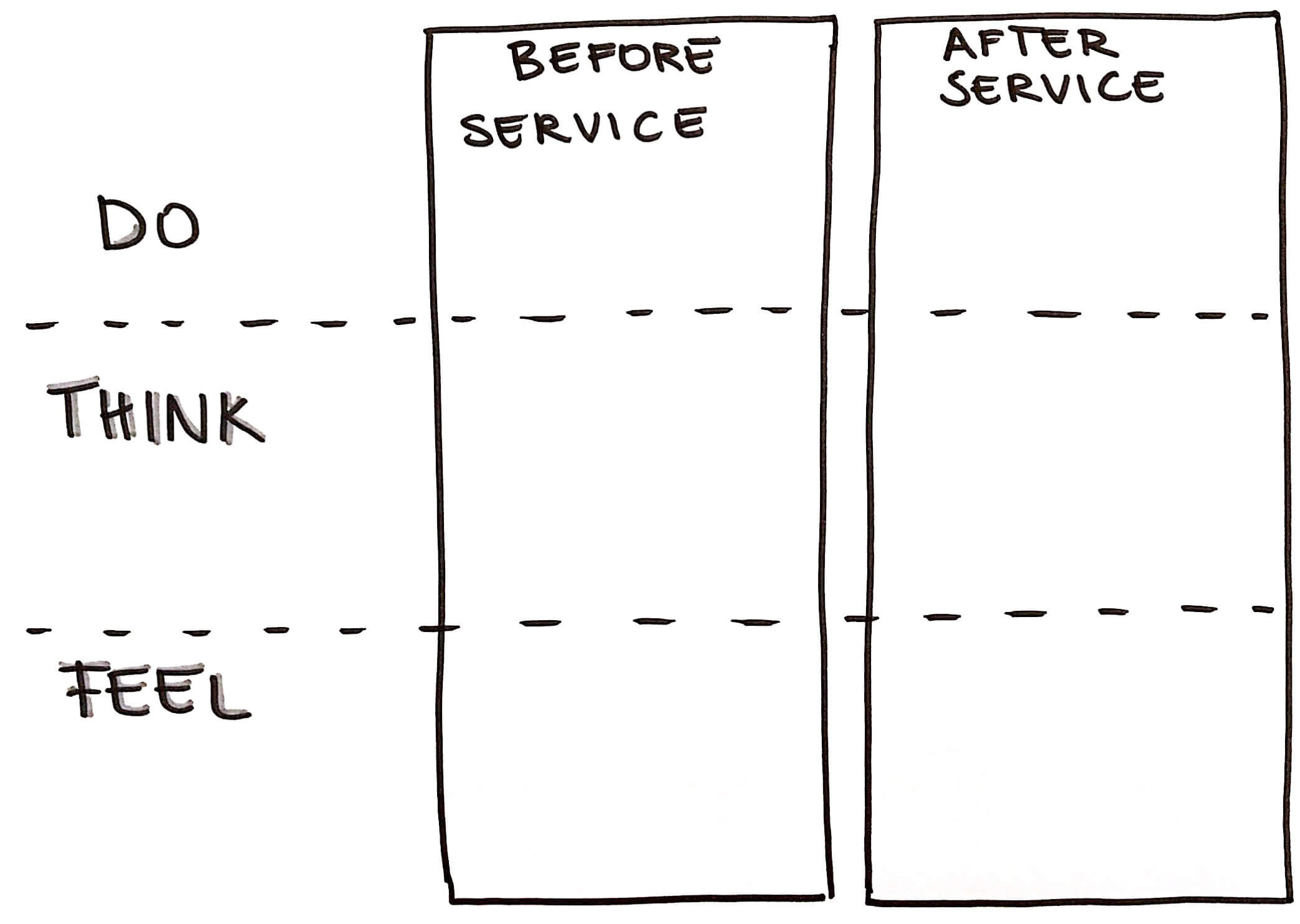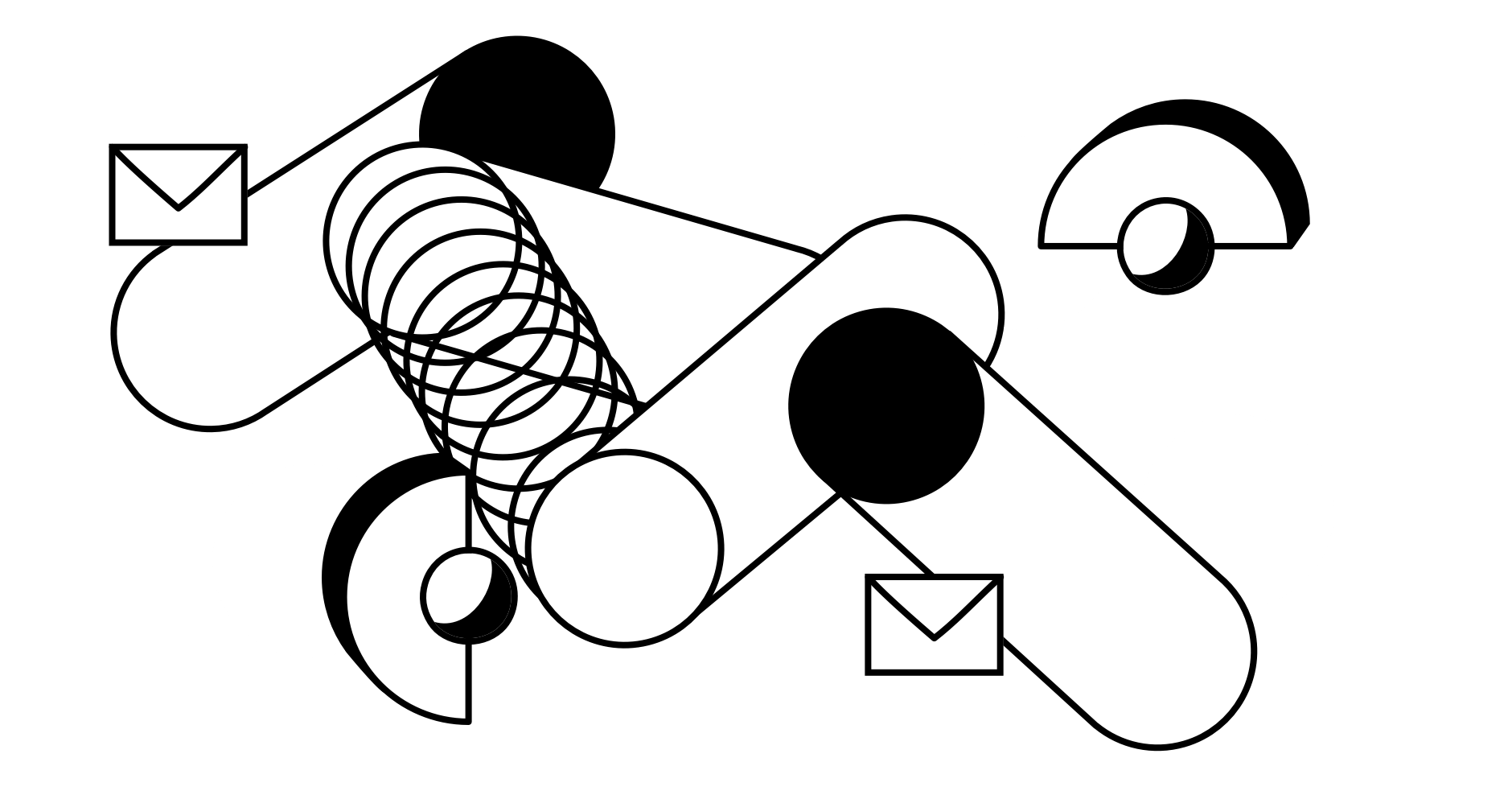What is design research?
Design research is a continuous process that is integrated into the development of any modern product. It’s one of the things that help teams create products that people will love because it builds empathy and understanding of the end users.
Related: Guide to remote team building games and activities
Although making decisions about products is tough, risky, and life-changing, research conducted prior to making those decisions helps developers navigate in an unknown, uncertain environment to find a winning direction.
Good research, no matter if it’s a generative or evaluative type, is usually a mixture of some qualitative and quantitative methods. The result is a synthesis of large data collection with facts, quotes, numbers and evidence.
Typically, it takes a lot of time to strategize and research, especially when the product and marketing teams are gearing up to deliver something new. So researchers are doing their best to uncover the maximum amount of data in a short period of time.
Digital research methods and tools enhance research processes a lot by helping to recruit participants, studying the environment, testing concepts, involving cross-functional teams into meaningful conversations, and saving time while digitizing results.
How to conduct design research
Here at Miro, we decided to apply one tool – Miro – as the primary solution for design research because it’s the most precise and efficient way for us to see the big picture and synthesize information of all kinds without switching between applications.
Moreover, because we have used Miro and we know it from top to bottom, we want to share this knowledge with you. Let’s have a closer look at how to collaborate on the entire process of design research using Miro Online Whiteboard.
1. Collect and digitize data
A UX Researcher does not work in a vacuum. From the very beginning of each project, he works in close cooperation with a Product Manager who is a bridge to Business. Together they define a problem and formulate the aim of the design research. And as part of a product team, a UX Researcher is constantly communicating with the entire team, involving them in the design process and focusing on team alignment and synchronization. In this case, it becomes really important to establish a clear and transparent communication channel.
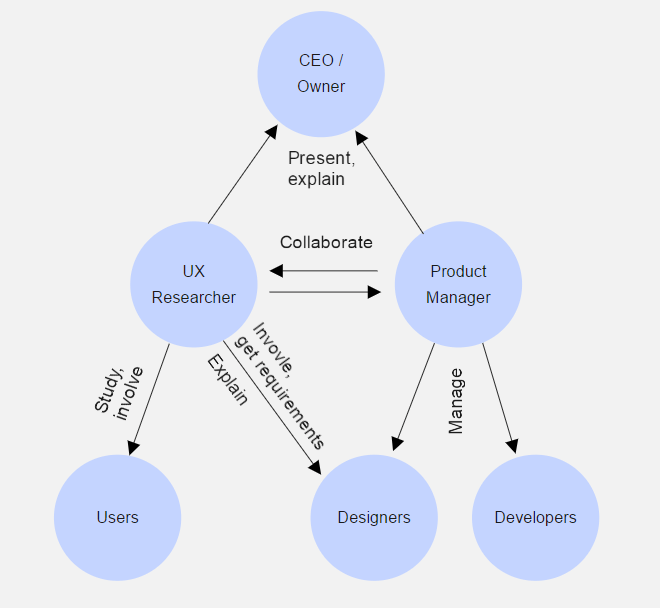
At Miro we use company-wide meetings, Slack channel, and shared Google Drive folders to maintain a two-way communication flow around design research projects: not only do we share information, we also encourage our employees to raise questions and concerns.
Although each research phase starts by defining an aim, estimating a scope of work, choosing the tools and building a plan of further activities, at Miro we start our research by first creating space for it — a new board in Miro, and linking it to a dedicated Slack channel. At this point, the online board will serve as the master document that links together all of the project’s relevant information in one place; in other words, it becomes the primary hub and collaboration space for the research project.
| Level | What | Where |
| Company | Final customer journey map, Persona cards, presentation | Company-wide meetings, Skype calls, department meetings |
| Product Team | Aggregated research data, video interviews | Shared folders |
| Design Research Team | All information possible, including threads and comments | Dedicated Miro board, Slack channel, Google Drive folder |
Because our research is a cooperative effort with team members who are distributed across the continents, using a master document ensures involvement, transparency, and alignment of our actions.
Every new fact and piece of information that’s discovered during an active research phase is added by us to the board. That can include:
Quantitative data
- Google Docs with quantitative analytics and survey results
- Customizable tables and charts
- PDF documents
Competitors’ analysis
- Competitors’ landing pages
- Screenshots of similar solutions
User interviews
- Empathetic images or videos
Interview results
- Taking a photo of the physical stickers from the wall and converting them to digital in Miro
- Adding stickers from a table
Usually we end up at the “Collect and Digitize” step when we don’t discover anything surprising or we can predict each answer. The result is an endless board full of digital data and artifacts which is difficult to put in focus. In order to find patterns, we need to cluster and categorize information.
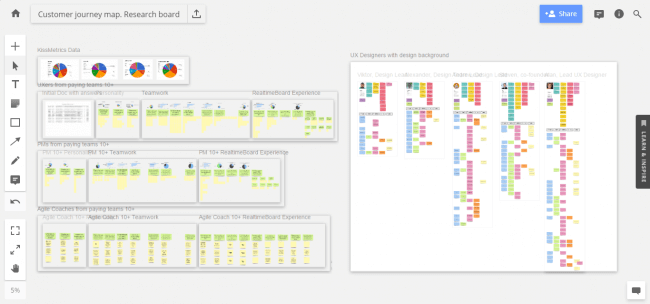
2. Clustering and categorizing
Clustering helps to make a structure out of the chaos, and that is why this complicated process is probably familiar to any product team member. For example, while a UX Researcher clusters user feedback, a Scrum Master usually manages retrospectives and a Product Manager grooms user stories.
Related: Template collection for UX researchers
However, this common practice usually takes much time and effort because the incoming data is quite broad. Moreover, it influences decision making and other activities, so the cost of the mistake is higher. Miro definitely eliminates the opportunity to miss important details. Having all of the information in front of your eyes, instead of in folders, assures you that you won’t lose or overlook any important details.
Here are some helpful Miro features you can do to cluster chaotic information:
- Separate visual content by frames and then navigate on the board, switching between frames.
- Search for texts on the board.
- Group, select, and move several objects together.
- Cluster stickers by using colors and tags.
- Add external or internal hyperlinks.
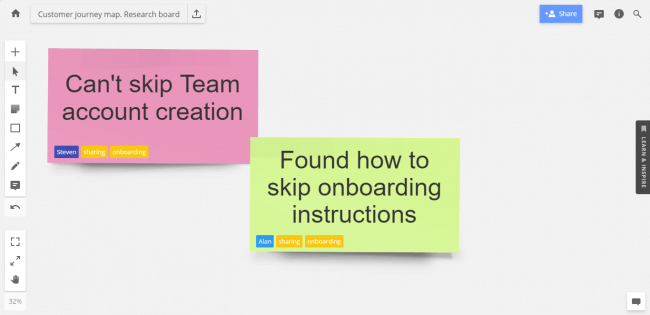
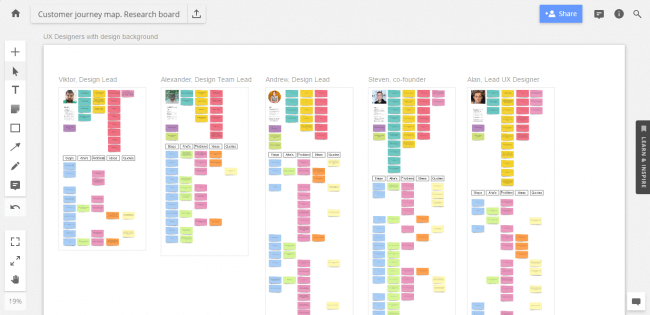
The results look like the same board, but with content structured by frames, tags, and colours that are arranged in a specific order.
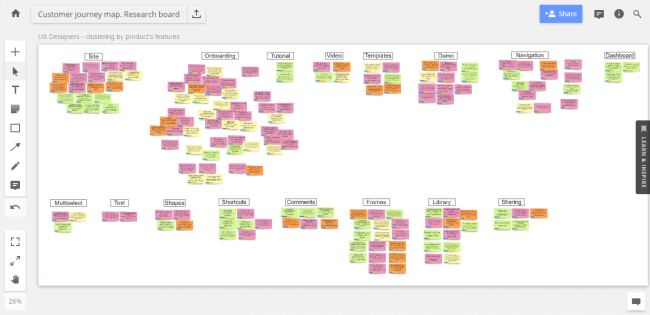
3. Synthesize and interpret
Despite the board looking nice, the ordered research results are only an intermediate outcome which is not yet presentable to the stakeholders. Basically, it’s just preparation for the synthesis step.
Why do we synthesize information here in Miro instead of sharing a link to the research board? Following the Agile Manifesto, where working software takes precedence over comprehensive documentation, our research team considers simple, actionable deliverables more important than reports. It’s true that only a few motivated managers will read research reports from top to bottom, while other people in the company often have more important things to do (and they are right). Instead of pushing people to dig into details, we prefer to sharpen the focus and present only actionable insights.
Synthesis can be done separately, or what is more preferable, together with the cross-functional Product Team. For example, at Miro we invite relevant developers or designers to listen in to the interviews via Skype. Right after the interview, we share a link to the frame at the research board where the listeners can leave feedback that they consider important. As Matt Cooper-Wright, a Senior Design Lead at Ideo, proposes: during group synthesis sessions we try to agree on the most important notes and find things that resonate for the entire group. Everyone is considered as an expert on that session, and each idea is equally important — this helps us build on each other’s ideas, and it makes the team feel like user advocates.
Not to reinvent the wheel, we apply pre-made templates for synthesizing information:
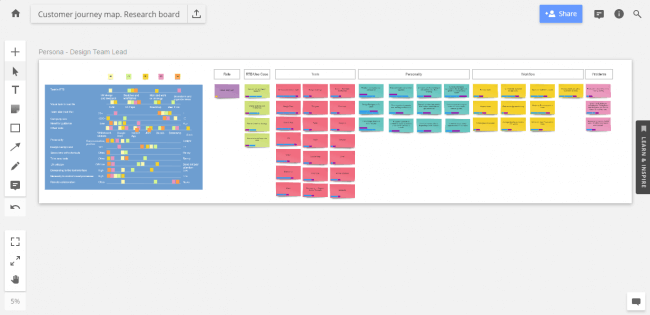
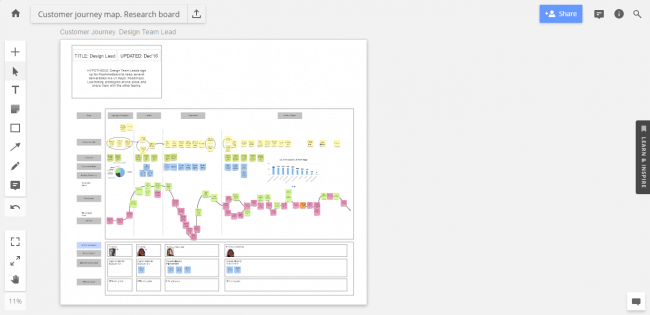
Useful tips when you synthesize information with your team in real-time:
- Give everyone a timeframe to fill in the stickers.
- Tag stickers with names in advance so that no one wastes time on creating new items, for example, quotes, problems, notes, ideas.
- Leave comments or mentions on important topics to stimulate discussions and clarify ideas.
- Brainstorm and vote on hypothetical solutions using Emoji reactions.
Related: Try Miro voting plugin to vote on ideas in a team.
The result looks like 1 to 2 frames (slides) containing a quote, a visual, finalized insights, and hypothetical directions to brainstorm improvements. This is a deliverable that we share with an extended team.
Related: Ultimate guide to brainstorming techniques
4. Presentation
Presentation is the final step in the design research process, although it is the beginning of an even more exciting process of the user experience transformation.
Having a clear and actionable presentation will give your team a better prototype and solution that you can eventually deliver.
So when we share design research insights, we follow several main objectives:
- Synchronize the entire team and reach a shared understanding.
- Deal with objections or concerns.
- Build empathy and stimulate outside-the-box thinking.
We prefer to share this information in a face-to-face setting, but remote employees can’t visit our office very often, so we organize a video call where we use Miro in presentation mode.
Useful tips when you need to present a board:
- Use Guest mode for the stakeholders that don’t need to make changes.
- Use the Screen sharing option to ensure that viewers are seeing what you are showing.
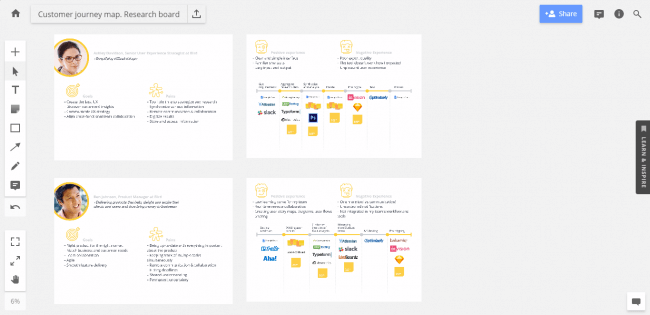
And finally, the result does not look like a board, but like a company where each employee receives information about research insights, knows how to apply it and where the sources are to find more information. That is Miro board.
Conclusion
Regardless of the type of research or whether you’re collecting qualitative research data or quantitative research data, an online whiteboard can help you with your research problem. Once you come up with your research questions and gather data, put it on your digital whiteboard for the whole team to see. This way there’s no disruption between different teams using the data to build a better product or idea.
I should admit it. I thought the human mind was so accustomed to using physical objects in the real world that in many cases, it’s still more comfortable to work with a real whiteboard. It takes seconds to put a real sticker on a real whiteboard, but then comes the researcher’s pain — how to share, how to modify, how to store, and so on. We faced these problems, too, and the solution we found seems to be the best fit for this kind of activity.
Using an online whiteboard empowers every single step of the design research in our company, allowing us to work offline, transfer results to online in one click, cluster and synthesize them, collaborate on a presentation, and finally, to share it with everyone in our company without losing a thing. Probably, you should also give it a try.